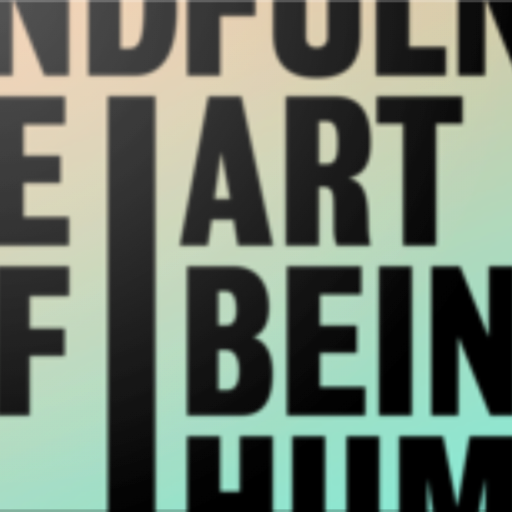UCLA Mindful
เล่นบน PC ผ่าน BlueStacks - Android Gaming Platform ที่ได้รับความไว้วางใจจากเกมเมอร์ 500 ล้านคนทั่วโลก
Page Modified on: 2 เมษายน 2563
Play UCLA Mindful on PC
Mindfulness is the practice of training the mind to be present through moment-to-moment awareness of our thoughts, feelings, body sensations and environment. Mindfulness promotes an attitude of openness, curiosity, and a willingness to be with our experience. Through regular practice, taught through this app, you can develop a meditation practice and learn to bring more mindfulness into your daily life.
This app offers:
- Basic Meditations for getting started, in both English and Spanish
- Wellness Meditations for people suffering from challenging health conditions
- Informative videos exploring how to get started, supportive meditation postures, and the science of mindfulness
- Weekly podcasts from UCLA's Hammer Museum-- a 30 minute meditation on different themes you can search for and bookmark
- A timer to meditate on your own
The Mindful Awareness Research Center (MARC), is an educational and research center dedicated to fostering mindful awareness practices to promote health, well-being, and a compassionate society. It is located at the Jane and Terry Semel Institute for Neuroscience and Human Behavior, University of California, Los Angeles (UCLA).
Due to MARC's mission of radical accessibility of mindfulness practices, this app is entirely free to the user.
Disclaimer: These meditations are for educational purposes and are not clinical treatments.
เล่น UCLA Mindful บน PC ได้ง่ายกว่า
-
ดาวน์โหลดและติดตั้ง BlueStacks บน PC ของคุณ
-
ลงชื่อเข้าใช้แอคเคาท์ Google เพื่อเข้าสู่ Play Store หรือทำในภายหลัง
-
ค้นหา UCLA Mindful ในช่องค้นหาด้านขวาบนของโปรแกรม
-
คลิกเพื่อติดตั้ง UCLA Mindful จากผลการค้นหา
-
ลงชื่อเข้าใช้บัญชี Google Account (หากยังไม่ได้ทำในขั้นที่ 2) เพื่อติดตั้ง UCLA Mindful
-
คลิกที่ไอคอน UCLA Mindful ในหน้าจอเพื่อเริ่มเล่น