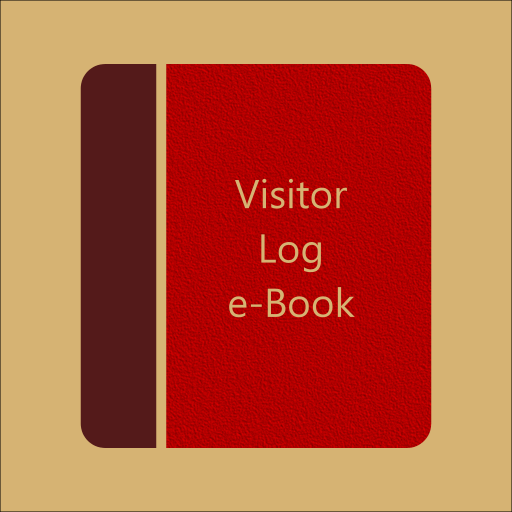UN Calendar of Observances
Spiele auf dem PC mit BlueStacks - der Android-Gaming-Plattform, der über 500 Millionen Spieler vertrauen.
Seite geändert am: 19.02.2019
Play UN Calendar of Observances on PC
The UN Calendar app features interactive components about UN achievements, links to related videos and photos and options for sharing information via social networking sites. It can store UN observances in the native phone calendar, with the option of a reminder alert. The app can also be used independently, or easily and safely disengaged from the native calendar.
Content is now available in all six UN official languages: Arabic, Chinese, English, French, Russian and Spanish, as well as Bahasa Indonesia and Kazakh. Simply change the language settings to access the app in your language!
Spiele UN Calendar of Observances auf dem PC. Der Einstieg ist einfach.
-
Lade BlueStacks herunter und installiere es auf deinem PC
-
Schließe die Google-Anmeldung ab, um auf den Play Store zuzugreifen, oder mache es später
-
Suche in der Suchleiste oben rechts nach UN Calendar of Observances
-
Klicke hier, um UN Calendar of Observances aus den Suchergebnissen zu installieren
-
Schließe die Google-Anmeldung ab (wenn du Schritt 2 übersprungen hast), um UN Calendar of Observances zu installieren.
-
Klicke auf dem Startbildschirm auf das UN Calendar of Observances Symbol, um mit dem Spielen zu beginnen