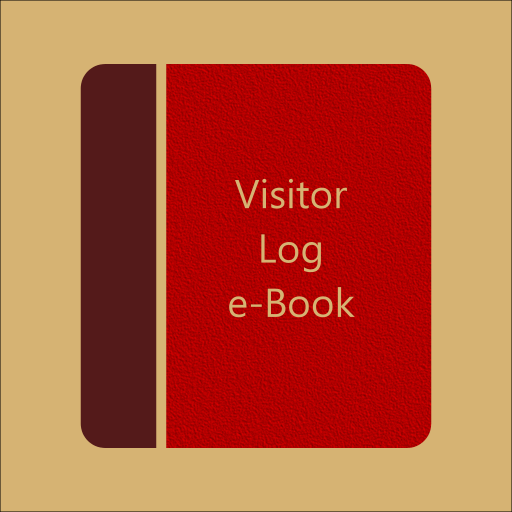UN Calendar of Observances
Play on PC with BlueStacks – the Android Gaming Platform, trusted by 500M+ gamers.
Page Modified on: Feb 19, 2019
Play UN Calendar of Observances on PC
The UN Calendar app features interactive components about UN achievements, links to related videos and photos and options for sharing information via social networking sites. It can store UN observances in the native phone calendar, with the option of a reminder alert. The app can also be used independently, or easily and safely disengaged from the native calendar.
Content is now available in all six UN official languages: Arabic, Chinese, English, French, Russian and Spanish, as well as Bahasa Indonesia and Kazakh. Simply change the language settings to access the app in your language!
Play UN Calendar of Observances on PC. It’s easy to get started.
-
Download and install BlueStacks on your PC
-
Complete Google sign-in to access the Play Store, or do it later
-
Look for UN Calendar of Observances in the search bar at the top right corner
-
Click to install UN Calendar of Observances from the search results
-
Complete Google sign-in (if you skipped step 2) to install UN Calendar of Observances
-
Click the UN Calendar of Observances icon on the home screen to start playing