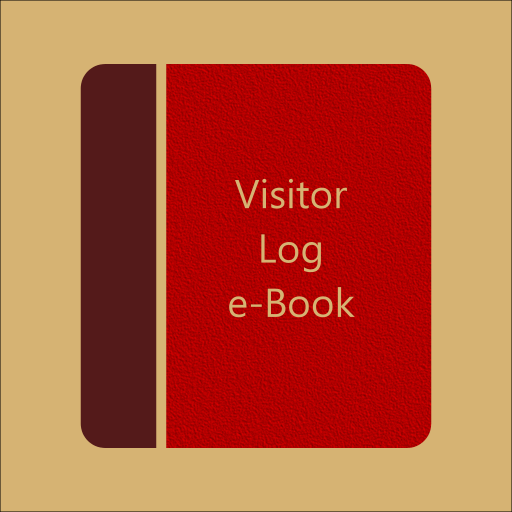UN Calendar of Observances
Jouez sur PC avec BlueStacks - la plate-forme de jeu Android, approuvée par + 500M de joueurs.
Page Modifiée le: 19 févr. 2019
Play UN Calendar of Observances on PC
The UN Calendar app features interactive components about UN achievements, links to related videos and photos and options for sharing information via social networking sites. It can store UN observances in the native phone calendar, with the option of a reminder alert. The app can also be used independently, or easily and safely disengaged from the native calendar.
Content is now available in all six UN official languages: Arabic, Chinese, English, French, Russian and Spanish, as well as Bahasa Indonesia and Kazakh. Simply change the language settings to access the app in your language!
Jouez à UN Calendar of Observances sur PC. C'est facile de commencer.
-
Téléchargez et installez BlueStacks sur votre PC
-
Connectez-vous à Google pour accéder au Play Store ou faites-le plus tard
-
Recherchez UN Calendar of Observances dans la barre de recherche dans le coin supérieur droit
-
Cliquez pour installer UN Calendar of Observances à partir des résultats de la recherche
-
Connectez-vous à Google (si vous avez ignoré l'étape 2) pour installer UN Calendar of Observances
-
Cliquez sur l'icône UN Calendar of Observances sur l'écran d'accueil pour commencer à jouer