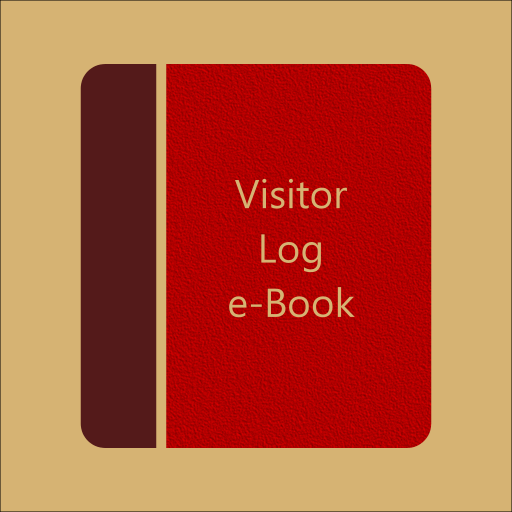UN Calendar of Observances
Gioca su PC con BlueStacks: la piattaforma di gioco Android, considerata affidabile da oltre 500 milioni di giocatori.
Pagina modificata il: 19 feb 2019
Play UN Calendar of Observances on PC
The UN Calendar app features interactive components about UN achievements, links to related videos and photos and options for sharing information via social networking sites. It can store UN observances in the native phone calendar, with the option of a reminder alert. The app can also be used independently, or easily and safely disengaged from the native calendar.
Content is now available in all six UN official languages: Arabic, Chinese, English, French, Russian and Spanish, as well as Bahasa Indonesia and Kazakh. Simply change the language settings to access the app in your language!
Gioca UN Calendar of Observances su PC. È facile iniziare.
-
Scarica e installa BlueStacks sul tuo PC
-
Completa l'accesso a Google per accedere al Play Store o eseguilo in un secondo momento
-
Cerca UN Calendar of Observances nella barra di ricerca nell'angolo in alto a destra
-
Fai clic per installare UN Calendar of Observances dai risultati della ricerca
-
Completa l'accesso a Google (se hai saltato il passaggio 2) per installare UN Calendar of Observances
-
Fai clic sull'icona UN Calendar of Observances nella schermata principale per iniziare a giocare