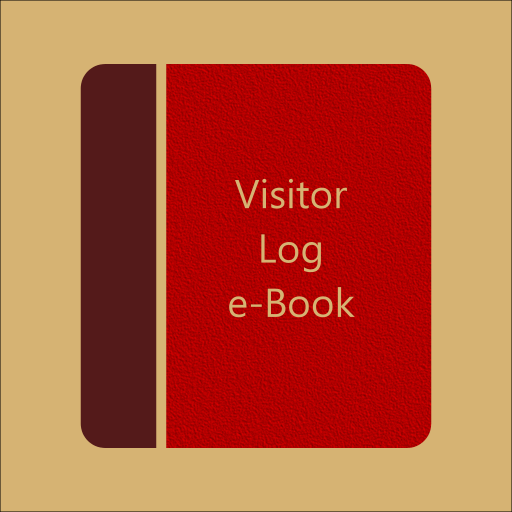UN Calendar of Observances
Jogue no PC com BlueStacks - A Plataforma de Jogos Android, confiada por mais de 500 milhões de jogadores.
Página modificada em: 19 de fev. de 2019
Play UN Calendar of Observances on PC
The UN Calendar app features interactive components about UN achievements, links to related videos and photos and options for sharing information via social networking sites. It can store UN observances in the native phone calendar, with the option of a reminder alert. The app can also be used independently, or easily and safely disengaged from the native calendar.
Content is now available in all six UN official languages: Arabic, Chinese, English, French, Russian and Spanish, as well as Bahasa Indonesia and Kazakh. Simply change the language settings to access the app in your language!
Jogue UN Calendar of Observances no PC. É fácil começar.
-
Baixe e instale o BlueStacks no seu PC
-
Conclua o login do Google para acessar a Play Store ou faça isso mais tarde
-
Procure por UN Calendar of Observances na barra de pesquisa no canto superior direito
-
Clique para instalar UN Calendar of Observances a partir dos resultados da pesquisa
-
Conclua o login do Google (caso você pulou a etapa 2) para instalar o UN Calendar of Observances
-
Clique no ícone do UN Calendar of Observances na tela inicial para começar a jogar