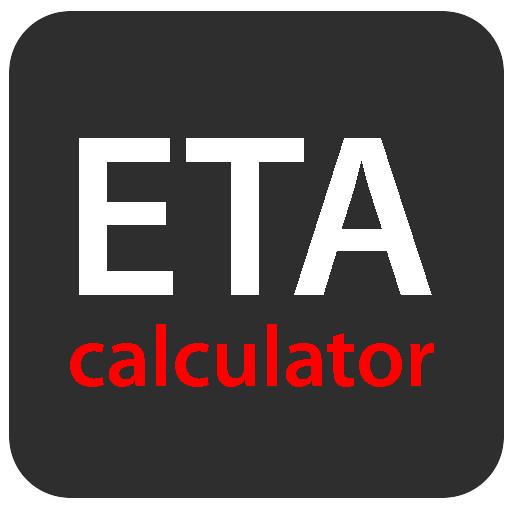このページには広告が含まれます

Electronic Travel Advisory
旅行&地域 | United Nations Enterprise Applications
BlueStacksを使ってPCでプレイ - 5憶以上のユーザーが愛用している高機能Androidゲーミングプラットフォーム
Play Electronic Travel Advisory on PC
Provides resources such as security clearance information and travel advisories for staff members of United Nations departments, agencies, funds and programmes.
This is a live beta release of the app. It is to be used by UN SMS Security Professionals only as part of the operationalization of the app. UN Personnel who wishes to try the app should not rely on it yet as a fully operational system.
This is a live beta release of the app. It is to be used by UN SMS Security Professionals only as part of the operationalization of the app. UN Personnel who wishes to try the app should not rely on it yet as a fully operational system.
Electronic Travel AdvisoryをPCでプレイ
-
BlueStacksをダウンロードしてPCにインストールします。
-
GoogleにサインインしてGoogle Play ストアにアクセスします。(こちらの操作は後で行っても問題ありません)
-
右上の検索バーにElectronic Travel Advisoryを入力して検索します。
-
クリックして検索結果からElectronic Travel Advisoryをインストールします。
-
Googleサインインを完了してElectronic Travel Advisoryをインストールします。※手順2を飛ばしていた場合
-
ホーム画面にてElectronic Travel Advisoryのアイコンをクリックしてアプリを起動します。