
このページには広告が含まれます
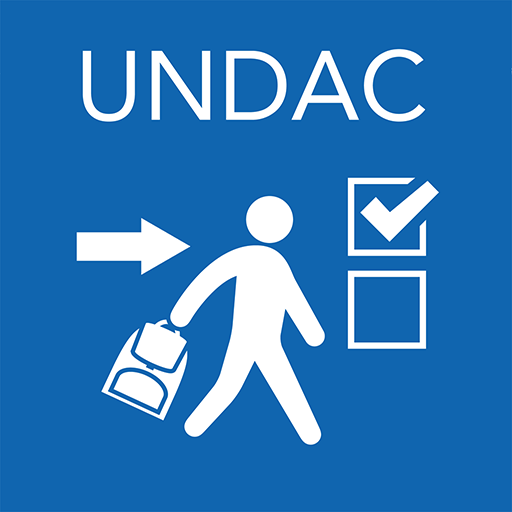
UNDAC
None | United Nations
BlueStacksを使ってPCでプレイ - 5憶以上のユーザーが愛用している高機能Androidゲーミングプラットフォーム
Play UNDAC on PC
The United Nations Disaster Assessment and Coordination (UNDAC) application provides the user with the Field Handbook and useful documents for expert deployments into response and preparedness missions in natural disasters. The application allows you as a user to download the chapters of types of documents you are interested in and they will be automatically downloaded and synchronized to your mobile device. Once downloaded, you will be able to access the files while not having access to regular consistent internet connection. The United Nations Disaster Assessment and Coordination application does not store or use any personal information from your device.
UNDACをPCでプレイ
-
BlueStacksをダウンロードしてPCにインストールします。
-
GoogleにサインインしてGoogle Play ストアにアクセスします。(こちらの操作は後で行っても問題ありません)
-
右上の検索バーにUNDACを入力して検索します。
-
クリックして検索結果からUNDACをインストールします。
-
Googleサインインを完了してUNDACをインストールします。※手順2を飛ばしていた場合
-
ホーム画面にてUNDACのアイコンをクリックしてアプリを起動します。



