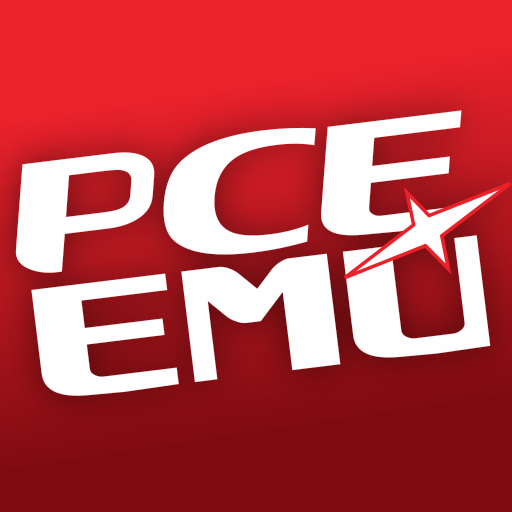Yaba Sanshiro Pro - Sega Saturn Emulator
العب على الكمبيوتر الشخصي مع BlueStacks - نظام أندرويد للألعاب ، موثوق به من قبل أكثر من 500 مليون لاعب.
تم تعديل الصفحة في: 25 يناير 2020
Play Yaba Sanshiro Pro - Sega Saturn Emulator on PC
'Yaba Sanshiro' is implemented Sega Saturn's hardware with software, and you can play SEGA Saturn's game on Android devices.
Pro version benefits
* No advertisement
* No in-app billing
* No subscribe billing
* Earlier release than free version
For copyright protection, 'Yaba Sanshiro' does not include BIOS data and game. you can play your own game with these following instructions.
1. Create an ISO image file from game CD( using InfraRecorder or something )
2. Copy the file to /sdcard/yabause/games/
3. Start up 'Yaba Sanshiro'
4. Tap the game icon
In addition to the normal play, these functions are available.
1. Higher resolution polygons using OpenGL ES 3.0.
2. Cheat
3. Extended internal backup memory from 32KB to 8MB.
For more detail check our web site.
http://www.uoyabause.org/static_pages/guide
Emulating hardware is really hard. 'Yaba Sanshiro' is not so perfect. You can check the current compatibility here.
http://www.uoyabause.org/games
And You can report issues and compatibility information to developers using in game menu 'Report'.
'Yaba Sanshiro' is based on yabause and provided under the GPL license. you can obtain source code from here.
https://github.com/devmiyax/yabause
العب Yaba Sanshiro Pro - Sega Saturn Emulator على جهاز الكمبيوتر. من السهل البدء.
-
قم بتنزيل BlueStacks وتثبيته على جهاز الكمبيوتر الخاص بك
-
أكمل تسجيل الدخول إلى Google للوصول إلى متجر Play ، أو قم بذلك لاحقًا
-
ابحث عن Yaba Sanshiro Pro - Sega Saturn Emulator في شريط البحث أعلى الزاوية اليمنى
-
انقر لتثبيت Yaba Sanshiro Pro - Sega Saturn Emulator من نتائج البحث
-
أكمل تسجيل الدخول إلى Google (إذا تخطيت الخطوة 2) لتثبيت Yaba Sanshiro Pro - Sega Saturn Emulator
-
انقر على أيقونة Yaba Sanshiro Pro - Sega Saturn Emulator على الشاشة الرئيسية لبدء اللعب