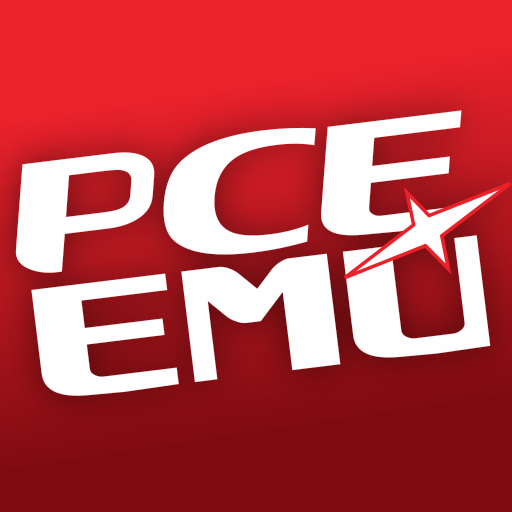Yaba Sanshiro Pro - Sega Saturn Emulator
Arcade | devMiyax
在電腦上使用BlueStacks –受到5億以上的遊戲玩家所信任的Android遊戲平台。
Play Yaba Sanshiro Pro - Sega Saturn Emulator on PC
'Sega Saturn' is the registered trademark of SEGA games co.,ltd not mine.
'Yaba Sanshiro' is implemented Sega Saturn's hardware with software, and you can play SEGA Saturn's game on Android devices.
Pro version benefits
* No advertisement
* No in-app billing
* No subscribe billing
* Earlier release than free version
For copyright protection, 'Yaba Sanshiro' does not include BIOS data and game. you can play your own game with these following instructions.
1. Create an ISO image file from game CD( using InfraRecorder or something )
2. Copy the file to /sdcard/yabause/games/
3. Start up 'Yaba Sanshiro'
4. Tap the game icon
In addition to the normal play, these functions are available.
1. Higher resolution polygons using OpenGL ES 3.0.
2. Cheat
3. Extended internal backup memory from 32KB to 8MB.
For more detail check our web site.
http://www.uoyabause.org/static_pages/guide
Emulating hardware is really hard. 'Yaba Sanshiro' is not so perfect. You can check the current compatibility here.
http://www.uoyabause.org/games
And You can report issues and compatibility information to developers using in game menu 'Report'.
'Yaba Sanshiro' is based on yabause and provided under the GPL license. you can obtain source code from here.
https://github.com/devmiyax/yabause
'Yaba Sanshiro' is implemented Sega Saturn's hardware with software, and you can play SEGA Saturn's game on Android devices.
Pro version benefits
* No advertisement
* No in-app billing
* No subscribe billing
* Earlier release than free version
For copyright protection, 'Yaba Sanshiro' does not include BIOS data and game. you can play your own game with these following instructions.
1. Create an ISO image file from game CD( using InfraRecorder or something )
2. Copy the file to /sdcard/yabause/games/
3. Start up 'Yaba Sanshiro'
4. Tap the game icon
In addition to the normal play, these functions are available.
1. Higher resolution polygons using OpenGL ES 3.0.
2. Cheat
3. Extended internal backup memory from 32KB to 8MB.
For more detail check our web site.
http://www.uoyabause.org/static_pages/guide
Emulating hardware is really hard. 'Yaba Sanshiro' is not so perfect. You can check the current compatibility here.
http://www.uoyabause.org/games
And You can report issues and compatibility information to developers using in game menu 'Report'.
'Yaba Sanshiro' is based on yabause and provided under the GPL license. you can obtain source code from here.
https://github.com/devmiyax/yabause
在電腦上遊玩Yaba Sanshiro Pro - Sega Saturn Emulator . 輕易上手.
-
在您的電腦上下載並安裝BlueStacks
-
完成Google登入後即可訪問Play商店,或等你需要訪問Play商店十再登入
-
在右上角的搜索欄中尋找 Yaba Sanshiro Pro - Sega Saturn Emulator
-
點擊以從搜索結果中安裝 Yaba Sanshiro Pro - Sega Saturn Emulator
-
完成Google登入(如果您跳過了步驟2),以安裝 Yaba Sanshiro Pro - Sega Saturn Emulator
-
在首頁畫面中點擊 Yaba Sanshiro Pro - Sega Saturn Emulator 圖標來啟動遊戲