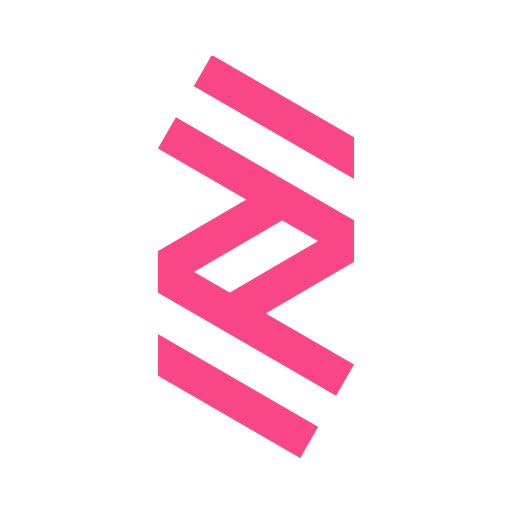Strategic IQ
Play on PC with BlueStacks – the Android Gaming Platform, trusted by 500M+ gamers.
Page Modified on: January 19, 2020
Play Strategic IQ on PC
See our new Strategic Intelligence video at: https://youtu.be/16vVIzxprzw
FEATURES
- Learn about over 120 topic areas, ranging from industries, regional and global issues, all driving change in today’s world
- Many topics are co-curated in partnership with experts from leading research institutions
- Browse articles, videos and reports, drawn from over 250 different sources for each topic
- View data visualisations of relevant trends
- Understand the strategic landscape by exploring connections between the topics
WHY STRATEGIC IQ?
The digital revolution has transformed our lives and continues to ensure that the volume of information we are exposed to grows daily. In fact, it has been estimated that 90% of all the data in the world has been generated over the last two years. This has led some commentators to coin the phrase "information overload" to reflect our collective inability to surface signals from the noise and focus on what is truly significant. In parallel, the Fourth Industrial Revolution is disrupting industries and economies at rapid pace, leading to further transformations, opportunities and risks to monitor than ever before.
Strategic Intelligence, from the World Economic Forum, addresses this challenge and enables leaders decision-makers and global citizens to keep abreast of an increasingly fast-moving and interconnected world. We hope you like it!
CONTACT
If you have any questions or queries, please reach out to intelligence@weforum.org
Play Strategic IQ on PC. It’s easy to get started.
-
Download and install BlueStacks on your PC
-
Complete Google sign-in to access the Play Store, or do it later
-
Look for Strategic IQ in the search bar at the top right corner
-
Click to install Strategic IQ from the search results
-
Complete Google sign-in (if you skipped step 2) to install Strategic IQ
-
Click the Strategic IQ icon on the home screen to start playing