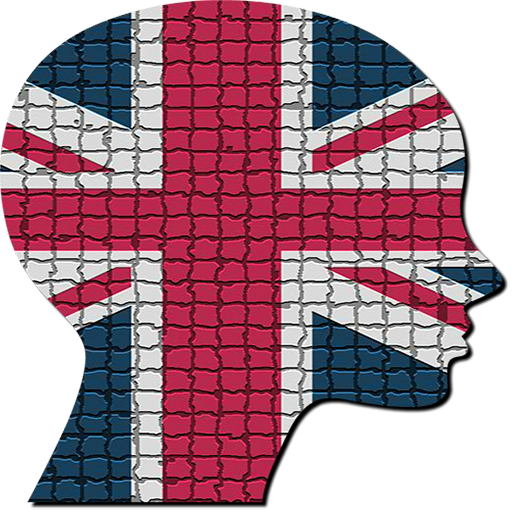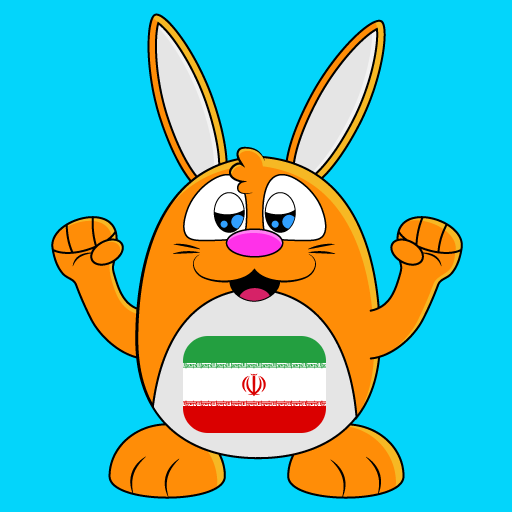Whiteboard - English learning app
Play on PC with BlueStacks – the Android Gaming Platform, trusted by 500M+ gamers.
Page Modified on: November 13, 2019
Play Whiteboard - English learning app on PC
As a pioneering mobile app with a highly user-friendly interface, Whiteboard® is designed based on the latest methods of language learning. Also, it could be considered as your accompanying teacher. At first step, you take a placement test, then based on the result, your schedule will be started.
This app is not confined to any special methods and tries to merge several practical techniques together, such as: interactive and video learning, teaching word and grammar through examples, practical interactive exercises for each level, visual grammar lessons, everyday conversational videos with and without subtitle and highlighting key expressions.
Features:
• English learning method based on Cambridge University
• Interactive learning through video and audio
• Visual grammar lessons
• Everyday conversational videos
• Practical words and grammar lessons through examples
• Placement test, mid-term and final exams in each level
• Interactive conversation practice
• Learners’ achievement dashboard
• Including 7 levels from starter to advanced
• Chasing learner’s achievement in each level
• Easy-to-use, interesting user interface
Play Whiteboard - English learning app on PC. It’s easy to get started.
-
Download and install BlueStacks on your PC
-
Complete Google sign-in to access the Play Store, or do it later
-
Look for Whiteboard - English learning app in the search bar at the top right corner
-
Click to install Whiteboard - English learning app from the search results
-
Complete Google sign-in (if you skipped step 2) to install Whiteboard - English learning app
-
Click the Whiteboard - English learning app icon on the home screen to start playing