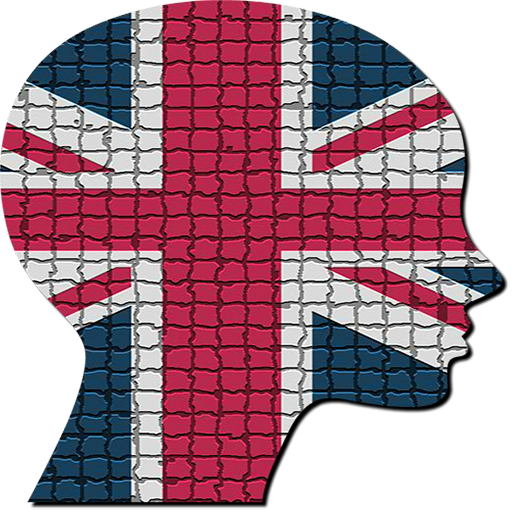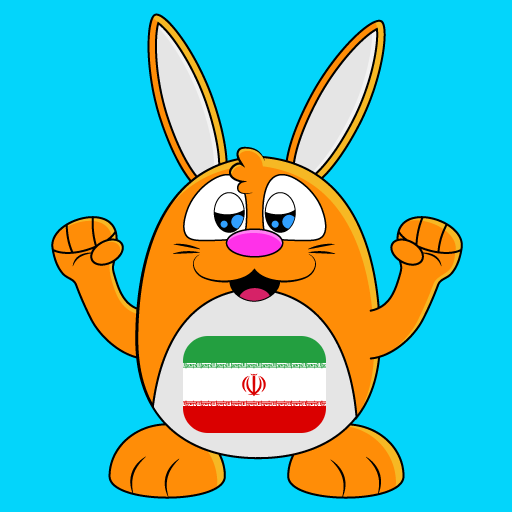このページには広告が含まれます

Whiteboard - English learning app
Educational | Atin ICT
BlueStacksを使ってPCでプレイ - 5憶以上のユーザーが愛用している高機能Androidゲーミングプラットフォーム
Play Whiteboard - English learning app on PC
There are plenty of interested learners, and consequently numerous methods of acquiring a new language. But in fact, learning a language need a tight and continuous schedule.
As a pioneering mobile app with a highly user-friendly interface, Whiteboard® is designed based on the latest methods of language learning. Also, it could be considered as your accompanying teacher. At first step, you take a placement test, then based on the result, your schedule will be started.
This app is not confined to any special methods and tries to merge several practical techniques together, such as: interactive and video learning, teaching word and grammar through examples, practical interactive exercises for each level, visual grammar lessons, everyday conversational videos with and without subtitle and highlighting key expressions.
Features:
• English learning method based on Cambridge University
• Interactive learning through video and audio
• Visual grammar lessons
• Everyday conversational videos
• Practical words and grammar lessons through examples
• Placement test, mid-term and final exams in each level
• Interactive conversation practice
• Learners’ achievement dashboard
• Including 7 levels from starter to advanced
• Chasing learner’s achievement in each level
• Easy-to-use, interesting user interface
As a pioneering mobile app with a highly user-friendly interface, Whiteboard® is designed based on the latest methods of language learning. Also, it could be considered as your accompanying teacher. At first step, you take a placement test, then based on the result, your schedule will be started.
This app is not confined to any special methods and tries to merge several practical techniques together, such as: interactive and video learning, teaching word and grammar through examples, practical interactive exercises for each level, visual grammar lessons, everyday conversational videos with and without subtitle and highlighting key expressions.
Features:
• English learning method based on Cambridge University
• Interactive learning through video and audio
• Visual grammar lessons
• Everyday conversational videos
• Practical words and grammar lessons through examples
• Placement test, mid-term and final exams in each level
• Interactive conversation practice
• Learners’ achievement dashboard
• Including 7 levels from starter to advanced
• Chasing learner’s achievement in each level
• Easy-to-use, interesting user interface
Whiteboard - English learning appをPCでプレイ
-
BlueStacksをダウンロードしてPCにインストールします。
-
GoogleにサインインしてGoogle Play ストアにアクセスします。(こちらの操作は後で行っても問題ありません)
-
右上の検索バーにWhiteboard - English learning appを入力して検索します。
-
クリックして検索結果からWhiteboard - English learning appをインストールします。
-
Googleサインインを完了してWhiteboard - English learning appをインストールします。※手順2を飛ばしていた場合
-
ホーム画面にてWhiteboard - English learning appのアイコンをクリックしてアプリを起動します。