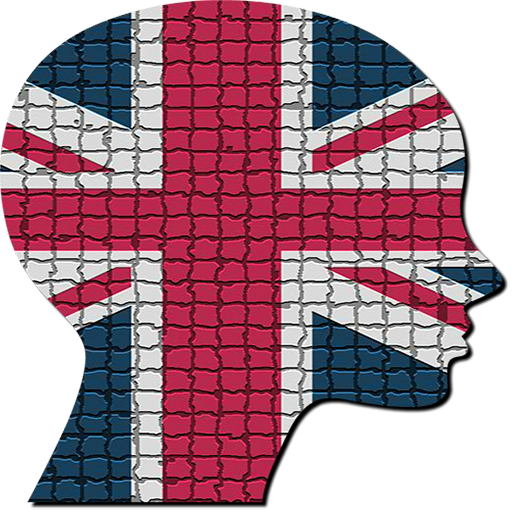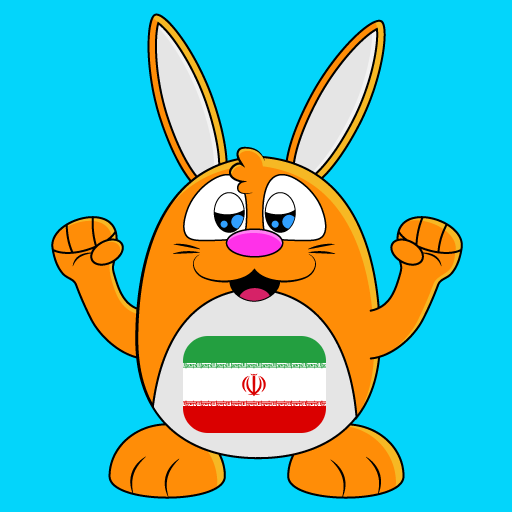Whiteboard - English learning app
Jogue no PC com BlueStacks - A Plataforma de Jogos Android, confiada por mais de 500 milhões de jogadores.
Página modificada em: 13 de novembro de 2019
Play Whiteboard - English learning app on PC
As a pioneering mobile app with a highly user-friendly interface, Whiteboard® is designed based on the latest methods of language learning. Also, it could be considered as your accompanying teacher. At first step, you take a placement test, then based on the result, your schedule will be started.
This app is not confined to any special methods and tries to merge several practical techniques together, such as: interactive and video learning, teaching word and grammar through examples, practical interactive exercises for each level, visual grammar lessons, everyday conversational videos with and without subtitle and highlighting key expressions.
Features:
• English learning method based on Cambridge University
• Interactive learning through video and audio
• Visual grammar lessons
• Everyday conversational videos
• Practical words and grammar lessons through examples
• Placement test, mid-term and final exams in each level
• Interactive conversation practice
• Learners’ achievement dashboard
• Including 7 levels from starter to advanced
• Chasing learner’s achievement in each level
• Easy-to-use, interesting user interface
Jogue Whiteboard - English learning app no PC. É fácil começar.
-
Baixe e instale o BlueStacks no seu PC
-
Conclua o login do Google para acessar a Play Store ou faça isso mais tarde
-
Procure por Whiteboard - English learning app na barra de pesquisa no canto superior direito
-
Clique para instalar Whiteboard - English learning app a partir dos resultados da pesquisa
-
Conclua o login do Google (caso você pulou a etapa 2) para instalar o Whiteboard - English learning app
-
Clique no ícone do Whiteboard - English learning app na tela inicial para começar a jogar