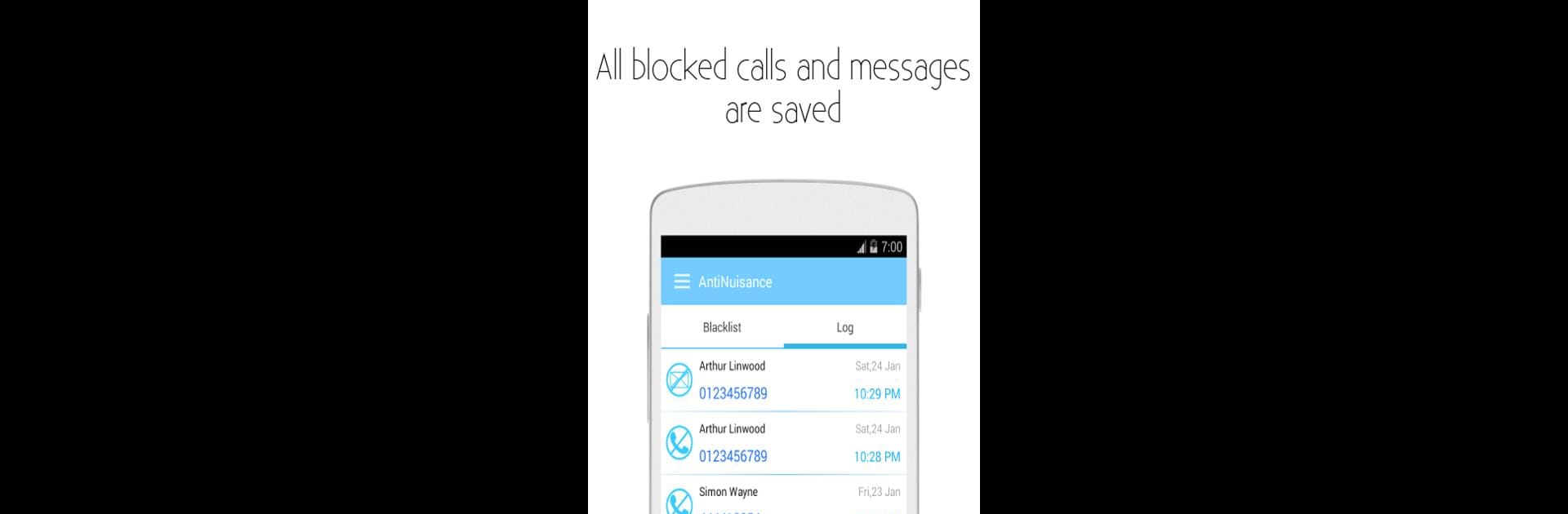
ตัวช่วยบล็อกการโทรและ SMS
เล่นบน PC ผ่าน BlueStacks - Android Gaming Platform ที่ได้รับความไว้วางใจจากเกมเมอร์ 500 ล้านคนทั่วโลก
Page Modified on: Oct 13, 2025
Run AntiNuisance - Call Blocker and SMS Blocker on PC or Mac
Why limit yourself to your small screen on the phone? Run AntiNuisance – Call Blocker and SMS Blocker, an app by KiteTech, best experienced on your PC or Mac with BlueStacks, the world’s #1 Android emulator.
About the App
Ever felt overwhelmed by calls and texts you just don’t want? AntiNuisance – Call Blocker and SMS Blocker from KiteTech is here to help you take control back. Whether it’s spam, robocalls, or just numbers you’d rather avoid, this Communication app keeps distractions at bay. It puts you in the driver’s seat, letting you choose exactly who can (and can’t) reach you.
App Features
-
Personal Blacklist
Tired of repeat offenders bugging you? Add any phone number to your own blacklist and block both calls and texts without breaking a sweat. -
Whitelist for VIPs
Got numbers you never want to miss, like family or your favorite pizza place? The whitelist keeps important contacts unblocked, so their calls and messages always get through. -
Block Unknowns & Private Calls
Fed up with calls from “Unknown Number” or people hiding behind private IDs? You can block all of those instantly. -
Spam Shield for Non-Contacts
Want to block everyone except folks in your contact list? This option keeps your phone strictly for your circle. -
Area Code & Keyword Blocking
For those persistent spammers, block calls and texts by specific area codes, prefixes, or even keywords in SMS for advanced filtering. -
Full Call and SMS Log
Ever wonder who’s getting filtered out? The app keeps a handy log of blocked calls and messages in case you need to check back. -
Do Not Disturb Mode
Hit the DND switch and block everything—calls, texts, the works—when you need total peace. -
Default Messaging with Bonuses
Set AntiNuisance as your main texting app to unlock picture messaging and MMS support, plus the power to filter SMS spam using keywords. -
Dual SIM Support
Using two SIMs? No worries, the app easily manages blocking across both.
You can even try this out on your computer with BlueStacks if you want to handle things with a full-sized keyboard.
Big screen. Bigger performance. Use BlueStacks on your PC or Mac to run your favorite apps.
เล่น ตัวช่วยบล็อกการโทรและ SMS บน PC ได้ง่ายกว่า
-
ดาวน์โหลดและติดตั้ง BlueStacks บน PC ของคุณ
-
ลงชื่อเข้าใช้แอคเคาท์ Google เพื่อเข้าสู่ Play Store หรือทำในภายหลัง
-
ค้นหา ตัวช่วยบล็อกการโทรและ SMS ในช่องค้นหาด้านขวาบนของโปรแกรม
-
คลิกเพื่อติดตั้ง ตัวช่วยบล็อกการโทรและ SMS จากผลการค้นหา
-
ลงชื่อเข้าใช้บัญชี Google Account (หากยังไม่ได้ทำในขั้นที่ 2) เพื่อติดตั้ง ตัวช่วยบล็อกการโทรและ SMS
-
คลิกที่ไอคอน ตัวช่วยบล็อกการโทรและ SMS ในหน้าจอเพื่อเริ่มเล่น
