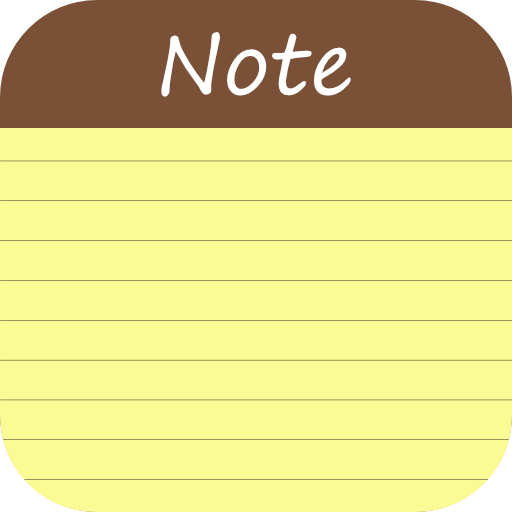Giữ ghi chú của tôi – Sổ tay
Chơi trên PC với BlueStacks - Nền tảng chơi game Android, được hơn 500 triệu game thủ tin tưởng.
Trang đã được sửa đổi vào: 12 tháng 1, 2020
Play Keep My Notes - Notepad, Memo, Checklist on PC
Features:
* Offline notepad that you can use to write on all the notes to remember without the need for internet connection.
* Checklist for things that need to be done and lists.
* Notepad with password. You can make all your notes password protected.
* Memo alarm reminders for your checklist notes. The notepad alarms of the reminders can be repeated daily, monthly or yearly.
* Write notes with finger (handwritten note taking & drawings).
* Take audio notes using the voice recording notepad.
* You can set private note locks for specific notes or checklists without having to lock the entire app.
* Share your recorded notes with other apps.
* Spell check text of your notes.
* Wordpad styles : bold, italic, underline, strikethrough and highlight options.
* Sticky note widget (notes for home screen).
* Speech to text notes using android voice recognition.
* Picture attachments for notes.
* Notepad with no lines (no lines under the text of your note).
* Light theme and dark theme. Choose the theme you are most comfortable with when writing notes.
* Adjust the text font color used for writing notes.
* Control the text size used when writing notes.
* Offline backup and restore of all your recorded notes.
* Lite notepad app that opens and loads quickly.
* Can be used in portrait mode for android phones and landscape mode for android tablets.
* Free notepad.
Check the frequently asked question section on the website before asking questions:
http://www.kitetech.co/keepmynotes/frequently-asked-questions
Support page for 'Keep My Notes' : http://www.kitetech.co/keepmynotes#support
Chơi Giữ ghi chú của tôi – Sổ tay trên PC. Rất dễ để bắt đầu
-
Tải và cài đặt BlueStacks trên máy của bạn
-
Hoàn tất đăng nhập vào Google để đến PlayStore, hoặc thực hiện sau
-
Tìm Giữ ghi chú của tôi – Sổ tay trên thanh tìm kiếm ở góc phải màn hình
-
Nhấn vào để cài đặt Giữ ghi chú của tôi – Sổ tay trong danh sách kết quả tìm kiếm
-
Hoàn tất đăng nhập Google (nếu bạn chưa làm bước 2) để cài đặt Giữ ghi chú của tôi – Sổ tay
-
Nhấn vào icon Giữ ghi chú của tôi – Sổ tay tại màn hình chính để bắt đầu chơi