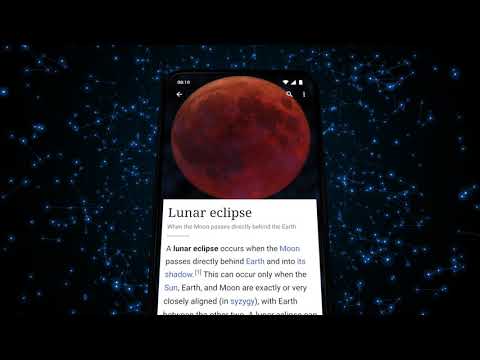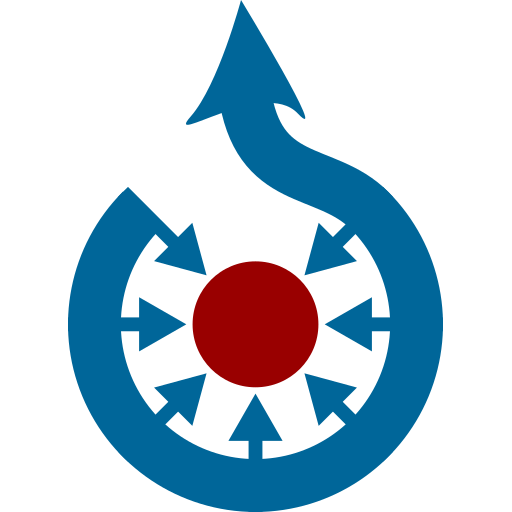維基百科
在電腦上使用BlueStacks –受到5億以上的遊戲玩家所信任的Android遊戲平台。
Run Wikipedia on PC or Mac
Wikipedia is a tools app developed by Wikimedia Foundation. BlueStacks app player is the best platform to play this Android game on your PC or Mac for an immersive gaming experience.
The world of knowledge is at your fingertips with the official Wikipedia app! Explore over 40 million articles in more than 300 languages, all for free and ad-free. This app offers a distraction-free interface, allowing you to focus on what you want to learn.
Wikipedia is the encyclopedia that anyone can edit, ensuring that it is constantly updated and maintained by a community of knowledgeable people who are passionate about sharing accurate information. The app code is 100% open source, making it accessible to everyone.
Whether you are looking for information in your native language or learning a new one, the app has you covered. With the ability to customize your Explore feed, you can discover new articles, current events, popular topics, and more. You can also save your favorite articles and access them offline with the “My lists” feature, which is synced across all your devices.
The app’s attention to detail includes text size adjustment, pure black, dark, sepia or light themes, and night mode to enhance your reading experience. You can search for articles within the app or use the search bar, which also supports voice-enabled search and emoji search.
Download Wikipedia on PC with BlueStacks and broaden your horizon.
在電腦上遊玩維基百科 . 輕易上手.
-
在您的電腦上下載並安裝BlueStacks
-
完成Google登入後即可訪問Play商店,或等你需要訪問Play商店十再登入
-
在右上角的搜索欄中尋找 維基百科
-
點擊以從搜索結果中安裝 維基百科
-
完成Google登入(如果您跳過了步驟2),以安裝 維基百科
-
在首頁畫面中點擊 維基百科 圖標來啟動遊戲