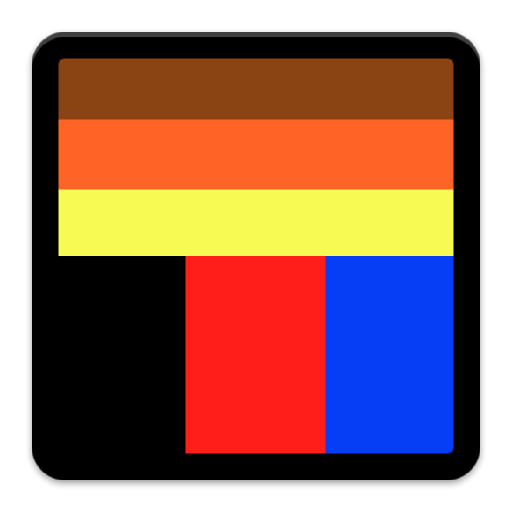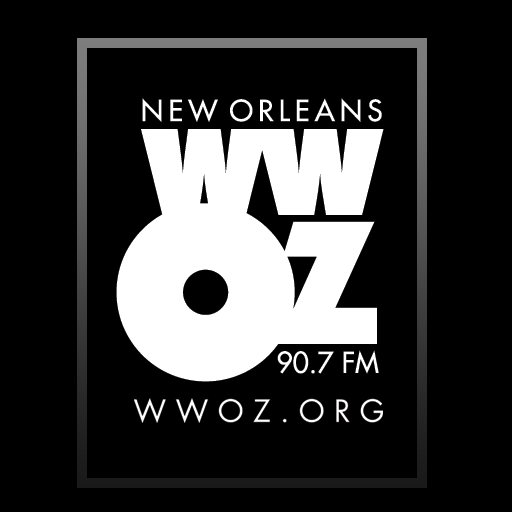
WWOZ
Play on PC with BlueStacks – the Android Gaming Platform, trusted by 500M+ gamers.
Page Modified on: November 27, 2017
Play WWOZ on PC
We're a listener-supported, volunteer-programmed radio station in New Orleans. We focus on the rich musical heritage of South Louisiana, as well as other forms of American roots music. We play Jazz, Blues, R&B, Cajun, Zydeco, Funk, Soul, Gospel, Bluegrass, Latin, World, Celtic, and more. We cover many events live in and around the city and across the United States. Every spring, we broadcast live from the famed New Orleans Jazz and Heritage Festival.
About our app:
Our Android app lets you listen to both of our 24-hour-a-day live audio streams (WWOZ 90.7FM and WWOZ-2). You can also access our Livewire Music Calendar to find out who's playing around town, hear interviews on demand, send us a voice recording, make a donation, and set an alarm so that you can start every day by waking up to WWOZ.
Play WWOZ on PC. It’s easy to get started.
-
Download and install BlueStacks on your PC
-
Complete Google sign-in to access the Play Store, or do it later
-
Look for WWOZ in the search bar at the top right corner
-
Click to install WWOZ from the search results
-
Complete Google sign-in (if you skipped step 2) to install WWOZ
-
Click the WWOZ icon on the home screen to start playing