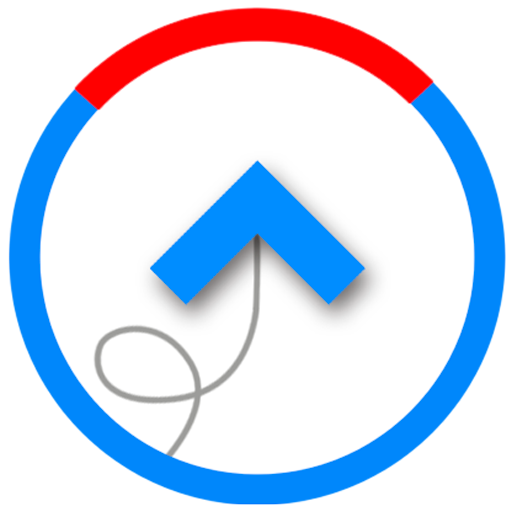XCTrack
العب على الكمبيوتر الشخصي مع BlueStacks - نظام أندرويد للألعاب ، موثوق به من قبل أكثر من 500 مليون لاعب.
تم تعديل الصفحة في: 2 نوفمبر 2018
Play XCTrack on PC
Main supported features:
XC flying
* FAI assistant
* Online-contest track optimization during flight
* One-click flight upload to XContest server
Competition support
* full featured device for competition flying
General features
* Thermal assistant
* Airspaces support - including automatic updates from http://airspace.xcontest.org
* Terrain map
* Wind computing
* Fully customizable display
* Automatic actions to minimize in-flight user interaction.
XCTrack development is supported by donations. Please donate to help us keep up the development.
العب XCTrack على جهاز الكمبيوتر. من السهل البدء.
-
قم بتنزيل BlueStacks وتثبيته على جهاز الكمبيوتر الخاص بك
-
أكمل تسجيل الدخول إلى Google للوصول إلى متجر Play ، أو قم بذلك لاحقًا
-
ابحث عن XCTrack في شريط البحث أعلى الزاوية اليمنى
-
انقر لتثبيت XCTrack من نتائج البحث
-
أكمل تسجيل الدخول إلى Google (إذا تخطيت الخطوة 2) لتثبيت XCTrack
-
انقر على أيقونة XCTrack على الشاشة الرئيسية لبدء اللعب