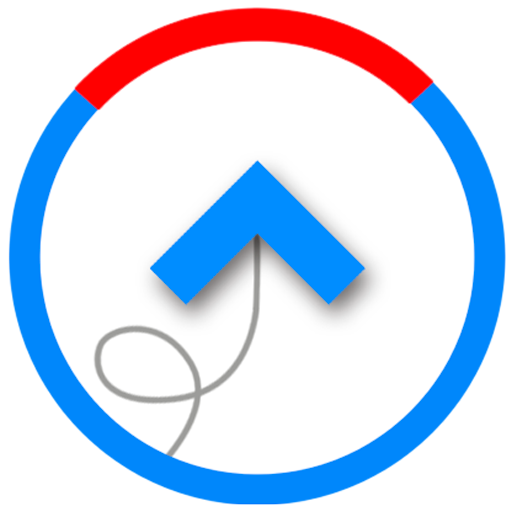このページには広告が含まれます

XCTrack
Sports | XContest.org
BlueStacksを使ってPCでプレイ - 5憶以上のユーザーが愛用している高機能Androidゲーミングプラットフォーム
Play XCTrack on PC
Most advanced android flight application. Actively developed again to bring even more features - for details, please see http://xctrack.org
Main supported features:
XC flying
* FAI assistant
* Online-contest track optimization during flight
* One-click flight upload to XContest server
Competition support
* full featured device for competition flying
General features
* Thermal assistant
* Airspaces support - including automatic updates from http://airspace.xcontest.org
* Terrain map
* Wind computing
* Fully customizable display
* Automatic actions to minimize in-flight user interaction.
XCTrack development is supported by donations. Please donate to help us keep up the development.
Main supported features:
XC flying
* FAI assistant
* Online-contest track optimization during flight
* One-click flight upload to XContest server
Competition support
* full featured device for competition flying
General features
* Thermal assistant
* Airspaces support - including automatic updates from http://airspace.xcontest.org
* Terrain map
* Wind computing
* Fully customizable display
* Automatic actions to minimize in-flight user interaction.
XCTrack development is supported by donations. Please donate to help us keep up the development.
XCTrackをPCでプレイ
-
BlueStacksをダウンロードしてPCにインストールします。
-
GoogleにサインインしてGoogle Play ストアにアクセスします。(こちらの操作は後で行っても問題ありません)
-
右上の検索バーにXCTrackを入力して検索します。
-
クリックして検索結果からXCTrackをインストールします。
-
Googleサインインを完了してXCTrackをインストールします。※手順2を飛ばしていた場合
-
ホーム画面にてXCTrackのアイコンをクリックしてアプリを起動します。