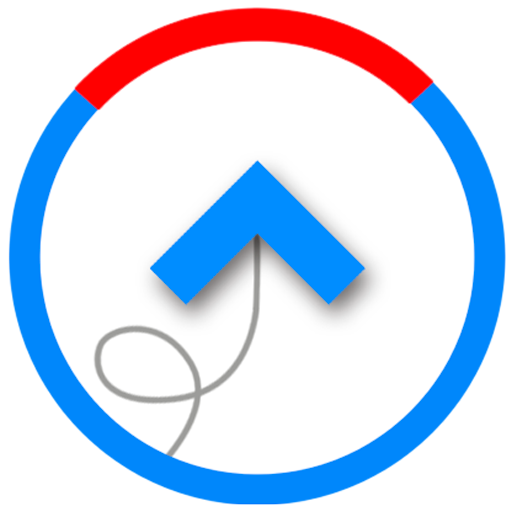XCTrack
เล่นบน PC ผ่าน BlueStacks - Android Gaming Platform ที่ได้รับความไว้วางใจจากเกมเมอร์ 500 ล้านคนทั่วโลก
Page Modified on: 2 พฤศจิกายน 2561
Play XCTrack on PC
Main supported features:
XC flying
* FAI assistant
* Online-contest track optimization during flight
* One-click flight upload to XContest server
Competition support
* full featured device for competition flying
General features
* Thermal assistant
* Airspaces support - including automatic updates from http://airspace.xcontest.org
* Terrain map
* Wind computing
* Fully customizable display
* Automatic actions to minimize in-flight user interaction.
XCTrack development is supported by donations. Please donate to help us keep up the development.
เล่น XCTrack บน PC ได้ง่ายกว่า
-
ดาวน์โหลดและติดตั้ง BlueStacks บน PC ของคุณ
-
ลงชื่อเข้าใช้แอคเคาท์ Google เพื่อเข้าสู่ Play Store หรือทำในภายหลัง
-
ค้นหา XCTrack ในช่องค้นหาด้านขวาบนของโปรแกรม
-
คลิกเพื่อติดตั้ง XCTrack จากผลการค้นหา
-
ลงชื่อเข้าใช้บัญชี Google Account (หากยังไม่ได้ทำในขั้นที่ 2) เพื่อติดตั้ง XCTrack
-
คลิกที่ไอคอน XCTrack ในหน้าจอเพื่อเริ่มเล่น