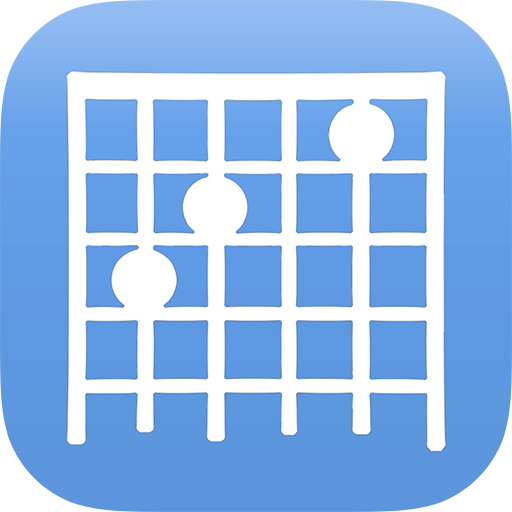Guitar chords and tabs PRO
Juega en PC con BlueStacks: la plataforma de juegos Android, en la que confían más de 500 millones de jugadores.
Página modificada el: 17 de febrero de 2020
Play Guitar chords and tabs PRO on PC
The app includes:
- offline access to favorite tabs
- categories that help keeping your favorite songs organized and easy to find
- autoscroll
- chord diagrams (guitar, piano and ukulele) with multiple variations and left-handed mode
- create and save your own song
- sharing
- synchronization
- tool for chord transposing
- ability to stop auto scroll when not playing
- Youtube video for some songs
- printing of text or storing in pdf
- saving all searched results to favorites
- notes for songs
- dark theme
- history of browsed songs
If you have any questions or problems with this app, please do not hesitate to contact me.
Juega Guitar chords and tabs PRO en la PC. Es fácil comenzar.
-
Descargue e instale BlueStacks en su PC
-
Complete el inicio de sesión de Google para acceder a Play Store, o hágalo más tarde
-
Busque Guitar chords and tabs PRO en la barra de búsqueda en la esquina superior derecha
-
Haga clic para instalar Guitar chords and tabs PRO desde los resultados de búsqueda
-
Complete el inicio de sesión de Google (si omitió el paso 2) para instalar Guitar chords and tabs PRO
-
Haz clic en el ícono Guitar chords and tabs PRO en la pantalla de inicio para comenzar a jugar