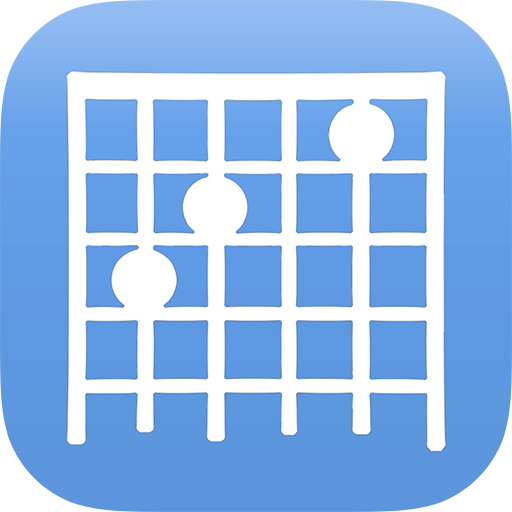このページには広告が含まれます

Guitar chords and tabs PRO
音楽&オーディオ | Xssemble
BlueStacksを使ってPCでプレイ - 5憶以上のユーザーが愛用している高機能Androidゲーミングプラットフォーム
Play Guitar chords and tabs PRO on PC
Guitar chords and tabs is an Android mobile application where you can find and view more than 800.000 chords or tabs from hundreds of artists.
The app includes:
- offline access to favorite tabs
- categories that help keeping your favorite songs organized and easy to find
- autoscroll
- chord diagrams (guitar, piano and ukulele) with multiple variations and left-handed mode
- create and save your own song
- sharing
- synchronization
- tool for chord transposing
- ability to stop auto scroll when not playing
- Youtube video for some songs
- printing of text or storing in pdf
- saving all searched results to favorites
- notes for songs
- dark theme
- history of browsed songs
If you have any questions or problems with this app, please do not hesitate to contact me.
The app includes:
- offline access to favorite tabs
- categories that help keeping your favorite songs organized and easy to find
- autoscroll
- chord diagrams (guitar, piano and ukulele) with multiple variations and left-handed mode
- create and save your own song
- sharing
- synchronization
- tool for chord transposing
- ability to stop auto scroll when not playing
- Youtube video for some songs
- printing of text or storing in pdf
- saving all searched results to favorites
- notes for songs
- dark theme
- history of browsed songs
If you have any questions or problems with this app, please do not hesitate to contact me.
Guitar chords and tabs PROをPCでプレイ
-
BlueStacksをダウンロードしてPCにインストールします。
-
GoogleにサインインしてGoogle Play ストアにアクセスします。(こちらの操作は後で行っても問題ありません)
-
右上の検索バーにGuitar chords and tabs PROを入力して検索します。
-
クリックして検索結果からGuitar chords and tabs PROをインストールします。
-
Googleサインインを完了してGuitar chords and tabs PROをインストールします。※手順2を飛ばしていた場合
-
ホーム画面にてGuitar chords and tabs PROのアイコンをクリックしてアプリを起動します。