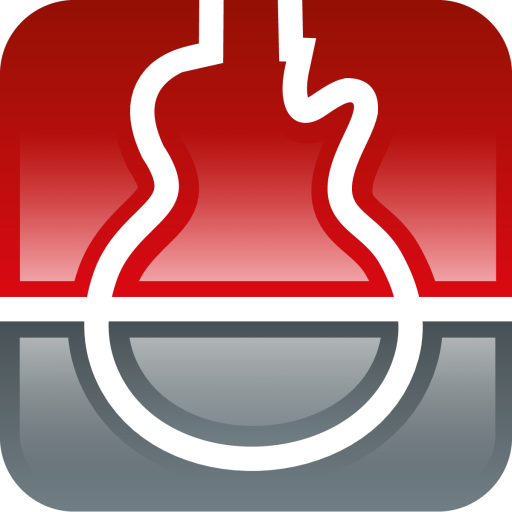Guitar chords and tabs
Play on PC with BlueStacks – the Android Gaming Platform, trusted by 500M+ gamers.
Page Modified on: Jan 26, 2025
Play Guitar chords and tabs on PC
The app includes:
- offline access to favorite tabs
- history of browsed songs
- autoscroll
- tool for chord transposing
- chord diagrams (guitar, piano and ukulele) with multiple variations and left-handed mode
- create and save your own song
- printing and sharing songs
With PRO:
- app without ads
- dark theme
- guitar Tuner & Metronome
- synchronization
- labels that help keeping your favorite and "My songs" organized and easy to find
- ability to stop auto scroll when not playing
- play a YouTube video for the song
- possibility to change the order favorites and "My songs"
- possibility of searching in favorites, "My songs" and history
- notes for songs
If you have any questions or problems with this app, please do not hesitate to contact me.
Play Guitar chords and tabs on PC. It’s easy to get started.
-
Download and install BlueStacks on your PC
-
Complete Google sign-in to access the Play Store, or do it later
-
Look for Guitar chords and tabs in the search bar at the top right corner
-
Click to install Guitar chords and tabs from the search results
-
Complete Google sign-in (if you skipped step 2) to install Guitar chords and tabs
-
Click the Guitar chords and tabs icon on the home screen to start playing