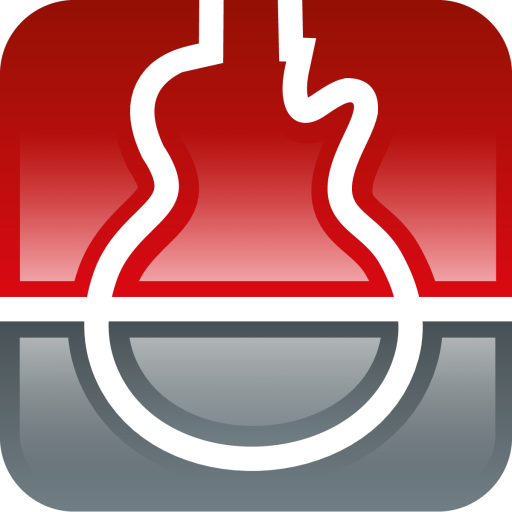Hợp âm và tab guitar
Chơi trên PC với BlueStacks - Nền tảng chơi game Android, được hơn 500 triệu game thủ tin tưởng.
Trang đã được sửa đổi vào: 26 thg 1, 2025
Play Guitar chords and tabs on PC
The app includes:
- offline access to favorite tabs
- history of browsed songs
- autoscroll
- tool for chord transposing
- chord diagrams (guitar, piano and ukulele) with multiple variations and left-handed mode
- create and save your own song
- printing and sharing songs
With PRO:
- app without ads
- dark theme
- guitar Tuner & Metronome
- synchronization
- labels that help keeping your favorite and "My songs" organized and easy to find
- ability to stop auto scroll when not playing
- play a YouTube video for the song
- possibility to change the order favorites and "My songs"
- possibility of searching in favorites, "My songs" and history
- notes for songs
If you have any questions or problems with this app, please do not hesitate to contact me.
Chơi Hợp âm và tab guitar trên PC. Rất dễ để bắt đầu
-
Tải và cài đặt BlueStacks trên máy của bạn
-
Hoàn tất đăng nhập vào Google để đến PlayStore, hoặc thực hiện sau
-
Tìm Hợp âm và tab guitar trên thanh tìm kiếm ở góc phải màn hình
-
Nhấn vào để cài đặt Hợp âm và tab guitar trong danh sách kết quả tìm kiếm
-
Hoàn tất đăng nhập Google (nếu bạn chưa làm bước 2) để cài đặt Hợp âm và tab guitar
-
Nhấn vào icon Hợp âm và tab guitar tại màn hình chính để bắt đầu chơi