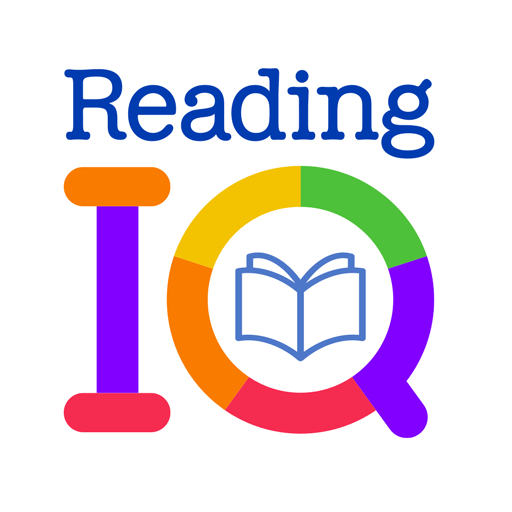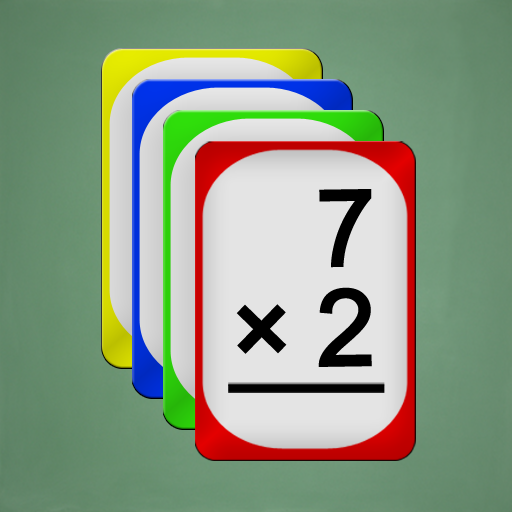XtraMath
Play on PC with BlueStacks – the Android Gaming Platform, trusted by 500M+ gamers.
Page Modified on: November 20, 2019
Play XtraMath on PC
XtraMath student activities are simple and straightforward and take only a few minutes each day. The program uses sophisticated methods to present your child with the right problem at the right time to maximize the effectiveness of practice. Students earn a certificate of achievement when they complete an operation.
You will receive a weekly progress report in e-mail. The report shows how well your child knows their math facts and the progress they are making toward mastery. More detailed reports can be accessed via the web at any time.
XtraMath has been used by millions of students around the world. Many teachers choose XtraMath to supplement their regular math curriculum in the classroom. Parents and teachers like the fact that XtraMath is a non-profit and does not display any advertising to students.
Math facts are the building blocks of your child’s math education and your child will be well-rewarded for the time they spend practicing on XtraMath.
Play XtraMath on PC. It’s easy to get started.
-
Download and install BlueStacks on your PC
-
Complete Google sign-in to access the Play Store, or do it later
-
Look for XtraMath in the search bar at the top right corner
-
Click to install XtraMath from the search results
-
Complete Google sign-in (if you skipped step 2) to install XtraMath
-
Click the XtraMath icon on the home screen to start playing