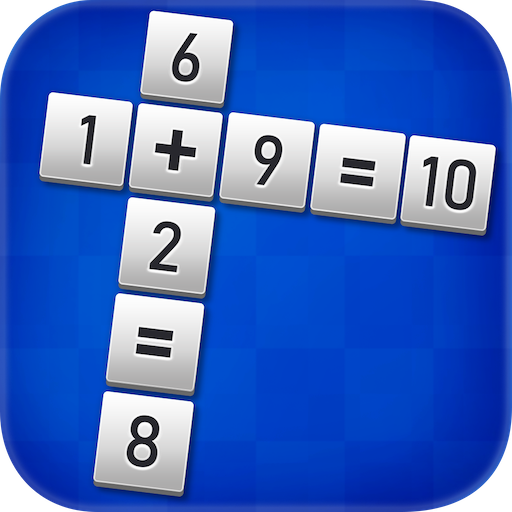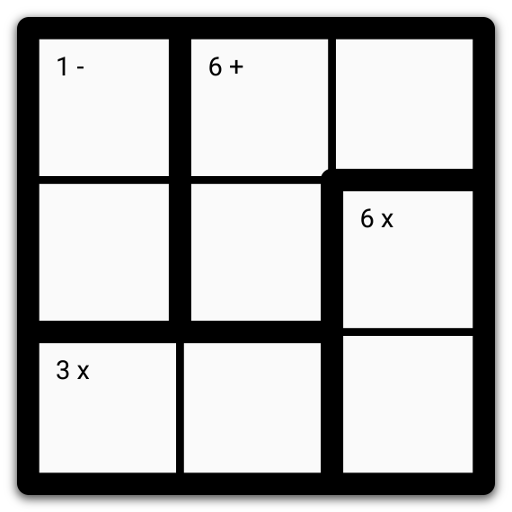
Keen
Mainkan di PC dengan BlueStacks – platform Game-Game Android, dipercaya oleh lebih dari 500 juta gamer.
Halaman Dimodifikasi Aktif: 20 September 2018
Play Keen on PC
Keen is similar to sudoku and is sometimes also known as KenKen, Calcudoku, or Mathdoku. This app is unofficial and is not associated with Nextoy or the KenKen™ brand in any way.
Features:
• An unlimited number of levels
• Seven different grid sizes
• Five different difficulties
• A multiplication only option
• Undo and continue saved game options
The app is free, contains no advertisements, and is open source.
Enjoy!
------------------
Notes:
• Based on a modified open source algorithm by Simon Tatham
• High difficulty multiplication only levels can take a while to generate
• This app is unofficial and is not associated with Nextoy or the KenKen™ brand in any way.
Mainkan Keen di PC Mudah saja memulainya.
-
Unduh dan pasang BlueStacks di PC kamu
-
Selesaikan proses masuk Google untuk mengakses Playstore atau lakukan nanti
-
Cari Keen di bilah pencarian di pojok kanan atas
-
Klik untuk menginstal Keen dari hasil pencarian
-
Selesaikan proses masuk Google (jika kamu melewati langkah 2) untuk menginstal Keen
-
Klik ikon Keen di layar home untuk membuka gamenya