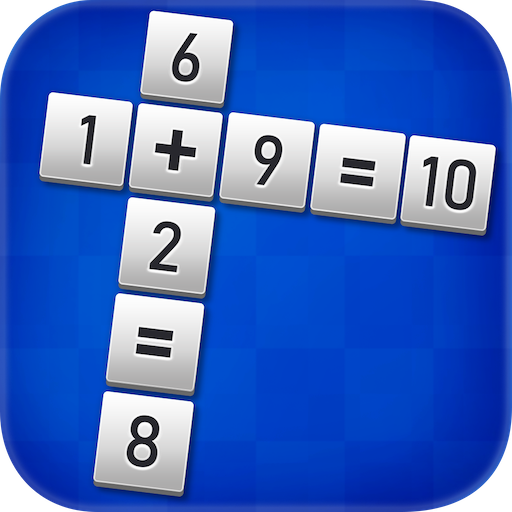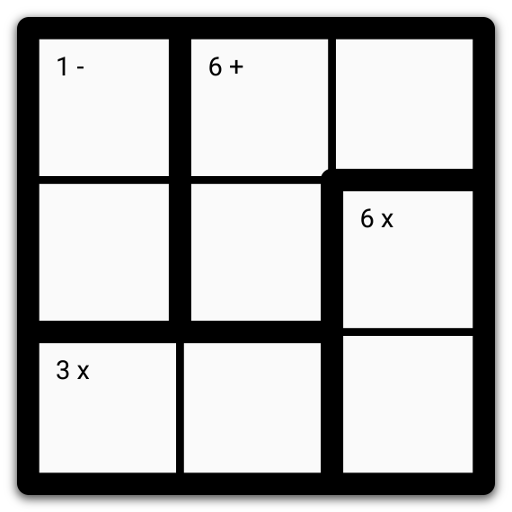
Keen
Puzzle | Sergey Maltsev
在電腦上使用BlueStacks –受到5億以上的遊戲玩家所信任的Android遊戲平台。
Play Keen on PC
Keen is a puzzle game where the player fills in a grid so that each row and column has no overlapping numbers, while also satisfying the math operation in each section.
Keen is similar to sudoku and is sometimes also known as KenKen, Calcudoku, or Mathdoku. This app is unofficial and is not associated with Nextoy or the KenKen™ brand in any way.
Features:
• An unlimited number of levels
• Seven different grid sizes
• Five different difficulties
• A multiplication only option
• Undo and continue saved game options
The app is free, contains no advertisements, and is open source.
Enjoy!
------------------
Notes:
• Based on a modified open source algorithm by Simon Tatham
• High difficulty multiplication only levels can take a while to generate
• This app is unofficial and is not associated with Nextoy or the KenKen™ brand in any way.
Keen is similar to sudoku and is sometimes also known as KenKen, Calcudoku, or Mathdoku. This app is unofficial and is not associated with Nextoy or the KenKen™ brand in any way.
Features:
• An unlimited number of levels
• Seven different grid sizes
• Five different difficulties
• A multiplication only option
• Undo and continue saved game options
The app is free, contains no advertisements, and is open source.
Enjoy!
------------------
Notes:
• Based on a modified open source algorithm by Simon Tatham
• High difficulty multiplication only levels can take a while to generate
• This app is unofficial and is not associated with Nextoy or the KenKen™ brand in any way.
在電腦上遊玩Keen . 輕易上手.
-
在您的電腦上下載並安裝BlueStacks
-
完成Google登入後即可訪問Play商店,或等你需要訪問Play商店十再登入
-
在右上角的搜索欄中尋找 Keen
-
點擊以從搜索結果中安裝 Keen
-
完成Google登入(如果您跳過了步驟2),以安裝 Keen
-
在首頁畫面中點擊 Keen 圖標來啟動遊戲