
このページには広告が含まれます
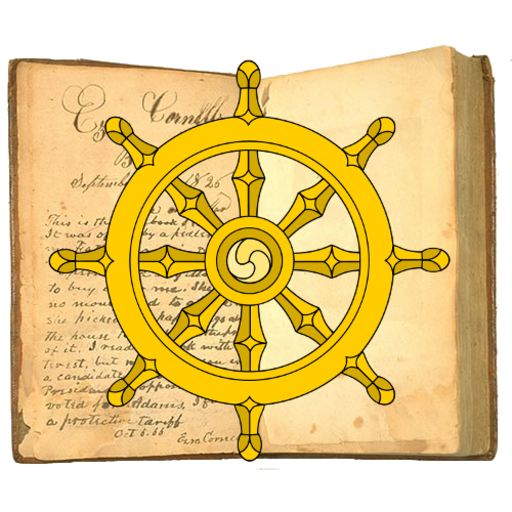
Tipitaka
Educational | Sirimangalo International
BlueStacksを使ってPCでプレイ - 5憶以上のユーザーが愛用している高機能Androidゲーミングプラットフォーム
Play Tipitaka on PC
Tipitaka for Android is an app for reading the Theravada Buddhist Pali Tipitaka, commentaries and sub-commentaries in Pali. It is suitable for advanced students of the Pali language, as it does not include English translations. It does have several Pali-English dictionaries.
Features:
- Entire Pali Tipitaka, Commentaries and Sub-commentaries, as well as other texts
- Text search and in-page search
- Bookmarking
- Concordance for switching between Mula, Atthakatha and Tika passages
- Pali-English dictionary resources, including the PED, CPED, CEPD, and DPPN.
- Instant dictionary lookup with declension matching by highlighting words in text (Android 3+)
- Pali-English quiz to test vocabulary
- - - - -
Android Tipitaka is based on the free and open source E-Tipitaka project by Sutee Sudprasert:
https://github.com/ssutee/E-Tipitaka-for-Android
and is available on github itself:
https://github.com/yuttadhammo/atipitaka
Tipitaka files are taken from the VRI tipitaka here:
http://tipitaka.org/romn/
On first run, the app will download the required database file (20+ MB). That's the only time it uses the Internet; there are no ads, etc. If it doesn't download the database properly, download the file here:
http://static.sirimangalo.org/pali/ATPK/ATPK.zip
put it in your sd card directory and unpack it with a file manager.
Features:
- Entire Pali Tipitaka, Commentaries and Sub-commentaries, as well as other texts
- Text search and in-page search
- Bookmarking
- Concordance for switching between Mula, Atthakatha and Tika passages
- Pali-English dictionary resources, including the PED, CPED, CEPD, and DPPN.
- Instant dictionary lookup with declension matching by highlighting words in text (Android 3+)
- Pali-English quiz to test vocabulary
- - - - -
Android Tipitaka is based on the free and open source E-Tipitaka project by Sutee Sudprasert:
https://github.com/ssutee/E-Tipitaka-for-Android
and is available on github itself:
https://github.com/yuttadhammo/atipitaka
Tipitaka files are taken from the VRI tipitaka here:
http://tipitaka.org/romn/
On first run, the app will download the required database file (20+ MB). That's the only time it uses the Internet; there are no ads, etc. If it doesn't download the database properly, download the file here:
http://static.sirimangalo.org/pali/ATPK/ATPK.zip
put it in your sd card directory and unpack it with a file manager.
TipitakaをPCでプレイ
-
BlueStacksをダウンロードしてPCにインストールします。
-
GoogleにサインインしてGoogle Play ストアにアクセスします。(こちらの操作は後で行っても問題ありません)
-
右上の検索バーにTipitakaを入力して検索します。
-
クリックして検索結果からTipitakaをインストールします。
-
Googleサインインを完了してTipitakaをインストールします。※手順2を飛ばしていた場合
-
ホーム画面にてTipitakaのアイコンをクリックしてアプリを起動します。



