
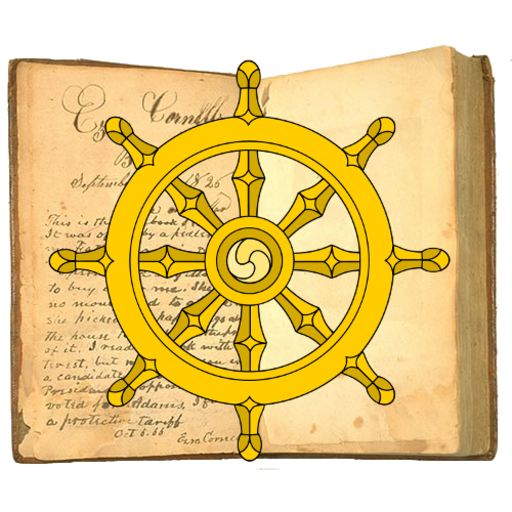
Tipitaka
Играйте на ПК с BlueStacks – игровой платформе для приложений на Android. Нас выбирают более 500 млн. игроков.
Страница изменена: 8 октября 2014 г.
Play Tipitaka on PC
Features:
- Entire Pali Tipitaka, Commentaries and Sub-commentaries, as well as other texts
- Text search and in-page search
- Bookmarking
- Concordance for switching between Mula, Atthakatha and Tika passages
- Pali-English dictionary resources, including the PED, CPED, CEPD, and DPPN.
- Instant dictionary lookup with declension matching by highlighting words in text (Android 3+)
- Pali-English quiz to test vocabulary
- - - - -
Android Tipitaka is based on the free and open source E-Tipitaka project by Sutee Sudprasert:
https://github.com/ssutee/E-Tipitaka-for-Android
and is available on github itself:
https://github.com/yuttadhammo/atipitaka
Tipitaka files are taken from the VRI tipitaka here:
http://tipitaka.org/romn/
On first run, the app will download the required database file (20+ MB). That's the only time it uses the Internet; there are no ads, etc. If it doesn't download the database properly, download the file here:
http://static.sirimangalo.org/pali/ATPK/ATPK.zip
put it in your sd card directory and unpack it with a file manager.
Играйте в игру Tipitaka на ПК. Это легко и просто.
-
Скачайте и установите BlueStacks на ПК.
-
Войдите в аккаунт Google, чтобы получить доступ к Google Play, или сделайте это позже.
-
В поле поиска, которое находится в правой части экрана, введите название игры – Tipitaka.
-
Среди результатов поиска найдите игру Tipitaka и нажмите на кнопку "Установить".
-
Завершите авторизацию в Google (если вы пропустили этот шаг в начале) и установите игру Tipitaka.
-
Нажмите на ярлык игры Tipitaka на главном экране, чтобы начать играть.



