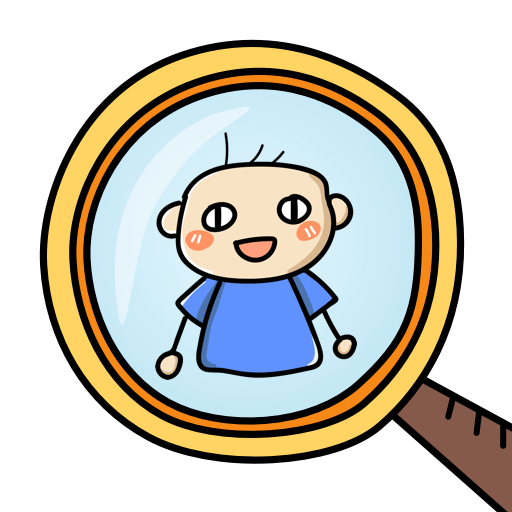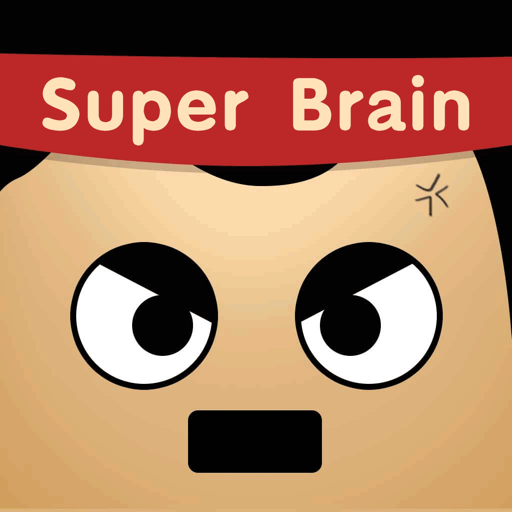このページには広告が含まれます

Super Brain
Puzzle | aaron.zhang
BlueStacksを使ってPCでプレイ - 5憶以上のユーザーが愛用している高機能Androidゲーミングプラットフォーム
Play Super Brain on PC
Intelligence is a great thing, that's for sure - but it's not a given.
Super Brain> is packed with brain-boggling levels that will test your abilities; but you must rise to the challenge! Show your friends just how clever you really are!
Play to improve your reactions, memory and logical reasoning with each conundrum you solve.
Super Brain> is packed with brain-boggling levels that will test your abilities; but you must rise to the challenge! Show your friends just how clever you really are!
Play to improve your reactions, memory and logical reasoning with each conundrum you solve.
Super BrainをPCでプレイ
-
BlueStacksをダウンロードしてPCにインストールします。
-
GoogleにサインインしてGoogle Play ストアにアクセスします。(こちらの操作は後で行っても問題ありません)
-
右上の検索バーにSuper Brainを入力して検索します。
-
クリックして検索結果からSuper Brainをインストールします。
-
Googleサインインを完了してSuper Brainをインストールします。※手順2を飛ばしていた場合
-
ホーム画面にてSuper Brainのアイコンをクリックしてアプリを起動します。