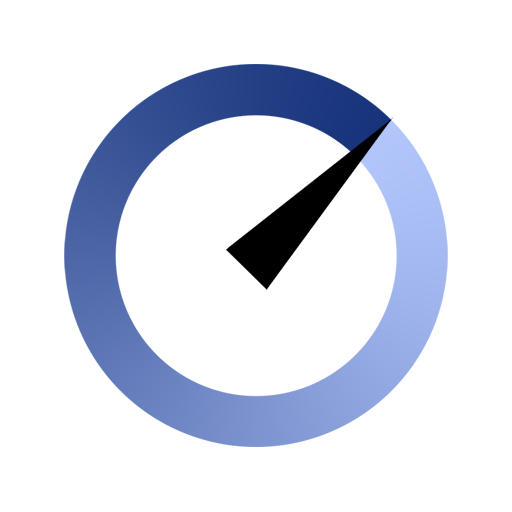Speedtest by Ookla
Chơi trên PC với BlueStacks - Nền tảng chơi game Android, được hơn 500 triệu game thủ tin tưởng.
Trang đã được sửa đổi vào: 4 thg 12, 2023
Run Speedtest by Ookla on PC or Mac
Speedtest by Ookla is a Tools app developed by Ookla. BlueStacks app player is the best platform to enjoy this Android app on your PC or Mac for an immersive Android experience.
Download Speedtest by Ookla on PC with BlueStacks and discover the most accurate and reliable tool to test your internet speed. Find out your download and upload speeds, or ensure a smooth streaming experience with the help of Speedtest.
Explore mobile network coverage and performance by provider. Find out which areas offer strong connectivity and easily compare coverage between different regions and providers. This valuable information empowers you to make informed decisions about your network usage.
Take advantage of Speedtest’s video testing feature to assess your network’s streaming quality in real-time. Get actionable insights that help optimize your online video experience. Adjust your resolution, reduce buffering, or improve load times all in one handy app.
And for those concerned about online privacy and security, Speedtest VPN is the solution. Enjoy up to 2GB of free data per month when you use Speedtest VPN, or upgrade to Speedtest VPN Premium for unlimited usage and an ad-free experience.
Millions of users have made Speedtest the #1 app for testing internet speed, and professionals throughout the industry rely on it daily. From measuring ping to tracking past tests with detailed reporting, Speedtest offers a comprehensive suite of features to meet your needs.
Download Speedtest by Ookla on PC with BlueStacks and experience the difference for yourself. Say goodbye to buffering and hello to blazing-fast internet speeds.
Chơi Speedtest by Ookla trên PC. Rất dễ để bắt đầu
-
Tải và cài đặt BlueStacks trên máy của bạn
-
Hoàn tất đăng nhập vào Google để đến PlayStore, hoặc thực hiện sau
-
Tìm Speedtest by Ookla trên thanh tìm kiếm ở góc phải màn hình
-
Nhấn vào để cài đặt Speedtest by Ookla trong danh sách kết quả tìm kiếm
-
Hoàn tất đăng nhập Google (nếu bạn chưa làm bước 2) để cài đặt Speedtest by Ookla
-
Nhấn vào icon Speedtest by Ookla tại màn hình chính để bắt đầu chơi