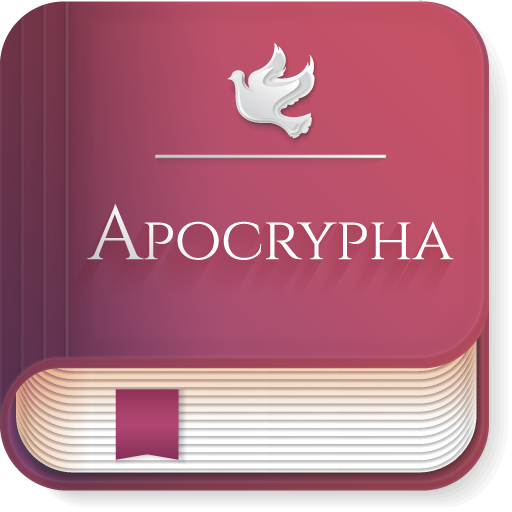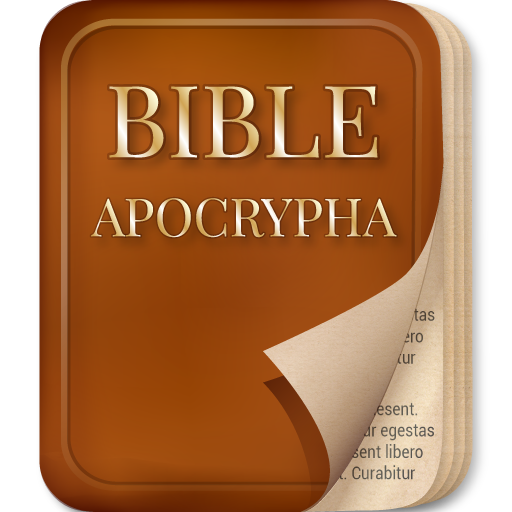1611 KJV Bible
Play on PC with BlueStacks – the Android Gaming Platform, trusted by 500M+ gamers.
Page Modified on: October 26, 2018
Play 1611 KJV Bible on PC
The 1611 King James Bible was writen more than four hundred years ago when the English language was different. The original 1611 A.D. text, written in Early Modern English, shows the language in closer association with its Latin roots. Spelling was in Jacobean style which was not entirely standardized, but could be read phonetically.
★ Bible Reading Plan
Canonical reading plan for 1 Year, 180 and 90 days.
You can set notifications, track your reading history.
★ Daily Bible Verses
The app already has Daily Verse, Psalms and Gospels. And you can create your own Daily Verse!
★ Favorites / Highlights / Notes
You can select as whole verse or only just a part, create folders, view your favorites by Bible books. There is also a Common Notes section which you can use as a diary
★ Statistics
You can track your reading progress, compare by week / month / day with good graphic visualization. We hope it is a great stimul to read the Bible more!
★ Synchronization
We can store all your activity. It makes easy to use the KJV Bible app on multiple devices. Also you can use this feature as Backup
★ FREE & OFFLINE
All of these features are free and work offline! Download this free Holy Bible and use all these features in your Study!
Play 1611 KJV Bible on PC. It’s easy to get started.
-
Download and install BlueStacks on your PC
-
Complete Google sign-in to access the Play Store, or do it later
-
Look for 1611 KJV Bible in the search bar at the top right corner
-
Click to install 1611 KJV Bible from the search results
-
Complete Google sign-in (if you skipped step 2) to install 1611 KJV Bible
-
Click the 1611 KJV Bible icon on the home screen to start playing