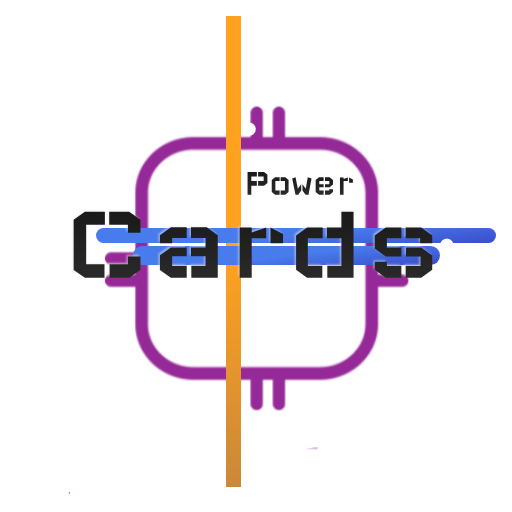ORION2 for KLWP
Play on PC with BlueStacks – the Android Gaming Platform, trusted by 500M+ gamers.
Page Modified on: November 27, 2019
Play ORION2 for KLWP on PC
Kustom (KLWP PRO) https://play.google.com/store/apps/details?id=org.kustom.wallpaper.pro
What do you need:
✔ Kustom (KLWP PRO)
✔ A KLWP compatible launcher (NOVA LAUNCHER RECOMMENDED)
✔Hide Status Bar
(OBS) Open the KLWP then go to the global tab Where you can change Your Walls, Colors and most of the stuff.
If you liked the ORION2 for KLWP, do not forget to rate the stars and leave your comment!
Please contact me with any questions / issues before leaving a negative rating.
My Twitter account :
https://twitter.com/ChrisJ4ck?s=09
All These Themes Were Made With a S8+ Device And you are going to need to make some tweaks
Enjoy!
Play ORION2 for KLWP on PC. It’s easy to get started.
-
Download and install BlueStacks on your PC
-
Complete Google sign-in to access the Play Store, or do it later
-
Look for ORION2 for KLWP in the search bar at the top right corner
-
Click to install ORION2 for KLWP from the search results
-
Complete Google sign-in (if you skipped step 2) to install ORION2 for KLWP
-
Click the ORION2 for KLWP icon on the home screen to start playing