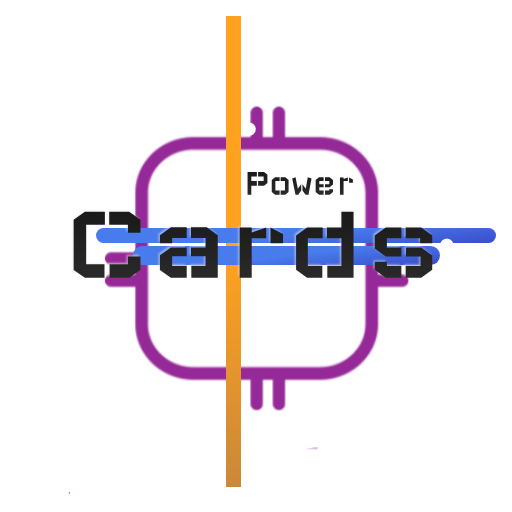ORION2 for KLWP
Juega en PC con BlueStacks: la plataforma de juegos Android, en la que confían más de 500 millones de jugadores.
Página modificada el: 27 de noviembre de 2019
Play ORION2 for KLWP on PC
Kustom (KLWP PRO) https://play.google.com/store/apps/details?id=org.kustom.wallpaper.pro
What do you need:
✔ Kustom (KLWP PRO)
✔ A KLWP compatible launcher (NOVA LAUNCHER RECOMMENDED)
✔Hide Status Bar
(OBS) Open the KLWP then go to the global tab Where you can change Your Walls, Colors and most of the stuff.
If you liked the ORION2 for KLWP, do not forget to rate the stars and leave your comment!
Please contact me with any questions / issues before leaving a negative rating.
My Twitter account :
https://twitter.com/ChrisJ4ck?s=09
All These Themes Were Made With a S8+ Device And you are going to need to make some tweaks
Enjoy!
Juega ORION2 for KLWP en la PC. Es fácil comenzar.
-
Descargue e instale BlueStacks en su PC
-
Complete el inicio de sesión de Google para acceder a Play Store, o hágalo más tarde
-
Busque ORION2 for KLWP en la barra de búsqueda en la esquina superior derecha
-
Haga clic para instalar ORION2 for KLWP desde los resultados de búsqueda
-
Complete el inicio de sesión de Google (si omitió el paso 2) para instalar ORION2 for KLWP
-
Haz clic en el ícono ORION2 for KLWP en la pantalla de inicio para comenzar a jugar