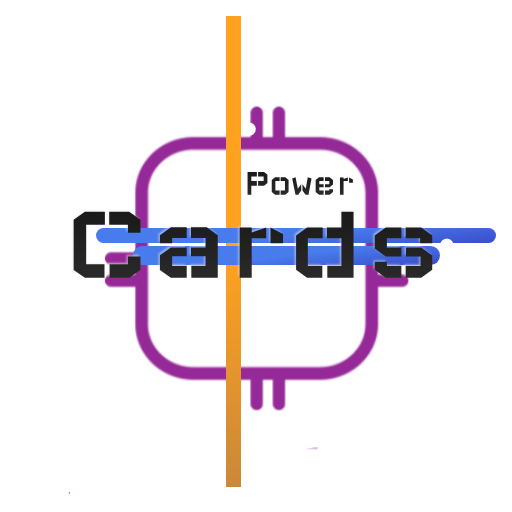ORION2 for KLWP
Jouez sur PC avec BlueStacks - la plate-forme de jeu Android, approuvée par + 500M de joueurs.
Page Modifiée le: 27 novembre 2019
Play ORION2 for KLWP on PC
Kustom (KLWP PRO) https://play.google.com/store/apps/details?id=org.kustom.wallpaper.pro
What do you need:
✔ Kustom (KLWP PRO)
✔ A KLWP compatible launcher (NOVA LAUNCHER RECOMMENDED)
✔Hide Status Bar
(OBS) Open the KLWP then go to the global tab Where you can change Your Walls, Colors and most of the stuff.
If you liked the ORION2 for KLWP, do not forget to rate the stars and leave your comment!
Please contact me with any questions / issues before leaving a negative rating.
My Twitter account :
https://twitter.com/ChrisJ4ck?s=09
All These Themes Were Made With a S8+ Device And you are going to need to make some tweaks
Enjoy!
Jouez à ORION2 for KLWP sur PC. C'est facile de commencer.
-
Téléchargez et installez BlueStacks sur votre PC
-
Connectez-vous à Google pour accéder au Play Store ou faites-le plus tard
-
Recherchez ORION2 for KLWP dans la barre de recherche dans le coin supérieur droit
-
Cliquez pour installer ORION2 for KLWP à partir des résultats de la recherche
-
Connectez-vous à Google (si vous avez ignoré l'étape 2) pour installer ORION2 for KLWP
-
Cliquez sur l'icône ORION2 for KLWP sur l'écran d'accueil pour commencer à jouer