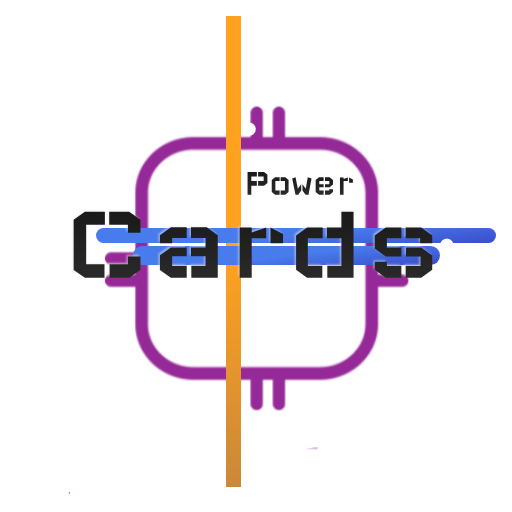ORION2 for KLWP
Gioca su PC con BlueStacks: la piattaforma di gioco Android, considerata affidabile da oltre 500 milioni di giocatori.
Pagina modificata il: 27 novembre 2019
Play ORION2 for KLWP on PC
Kustom (KLWP PRO) https://play.google.com/store/apps/details?id=org.kustom.wallpaper.pro
What do you need:
✔ Kustom (KLWP PRO)
✔ A KLWP compatible launcher (NOVA LAUNCHER RECOMMENDED)
✔Hide Status Bar
(OBS) Open the KLWP then go to the global tab Where you can change Your Walls, Colors and most of the stuff.
If you liked the ORION2 for KLWP, do not forget to rate the stars and leave your comment!
Please contact me with any questions / issues before leaving a negative rating.
My Twitter account :
https://twitter.com/ChrisJ4ck?s=09
All These Themes Were Made With a S8+ Device And you are going to need to make some tweaks
Enjoy!
Gioca ORION2 for KLWP su PC. È facile iniziare.
-
Scarica e installa BlueStacks sul tuo PC
-
Completa l'accesso a Google per accedere al Play Store o eseguilo in un secondo momento
-
Cerca ORION2 for KLWP nella barra di ricerca nell'angolo in alto a destra
-
Fai clic per installare ORION2 for KLWP dai risultati della ricerca
-
Completa l'accesso a Google (se hai saltato il passaggio 2) per installare ORION2 for KLWP
-
Fai clic sull'icona ORION2 for KLWP nella schermata principale per iniziare a giocare