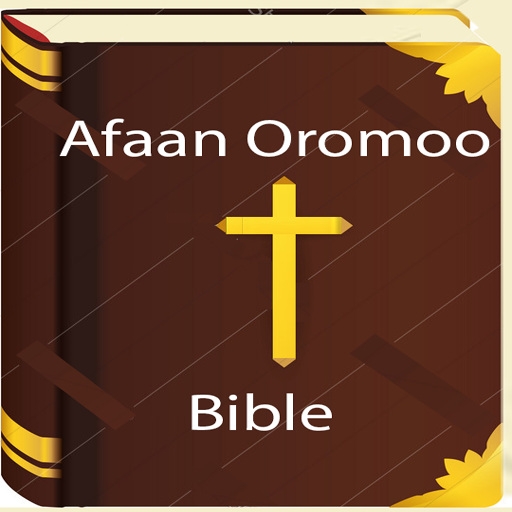Lakkooftuu Baraa - Kaaleendara Afaan Oromootiin
Play on PC with BlueStacks – the Android Gaming Platform, trusted by 500M+ gamers.
Page Modified on: May 28, 2017
Play Lakkooftuu Baraa - Kaaleendara Afaan Oromootiin on PC
This is a well-crafted android app that has the following: - Calendar, event and reminder taking tools, calendar converter and widget.
You can add official Holidays, events and reminders to this application easily. You can add events and reminders by writing title of the event or reminder, description, and set date and time. The app will remind you on that exact time and Date. You can delete the event or reminder easily.
The app has a calendar widget, which tells time and date. You have to activate it from your phones widget setting. The app also has a calendar converter. You can convert dates to Gregorian calendar, Ethiopian Calendar, and Hijri Arabic Calendar.
This application contains the Oromo calendar that is officially implemented by The Oromia National Regional State (caffee oromiyaa ጨፌ ኦሮሚያ). This is NOT the original indigenous Oromo calendar (Dhaha Oromoo). This is Gregorian calendar in Afaan Oromoo.
Applikeeshiniin kuni lakkooftuu Baraa isaa Mootummaa Naannoo Oromiyaa (caffeen oromiyaa) fayadamuu Afaan Oromootiin qaba.
Thank you for downloading,
OROMNET Software and Application Development, Nekemte, Ethiopia
Play Lakkooftuu Baraa - Kaaleendara Afaan Oromootiin on PC. It’s easy to get started.
-
Download and install BlueStacks on your PC
-
Complete Google sign-in to access the Play Store, or do it later
-
Look for Lakkooftuu Baraa - Kaaleendara Afaan Oromootiin in the search bar at the top right corner
-
Click to install Lakkooftuu Baraa - Kaaleendara Afaan Oromootiin from the search results
-
Complete Google sign-in (if you skipped step 2) to install Lakkooftuu Baraa - Kaaleendara Afaan Oromootiin
-
Click the Lakkooftuu Baraa - Kaaleendara Afaan Oromootiin icon on the home screen to start playing