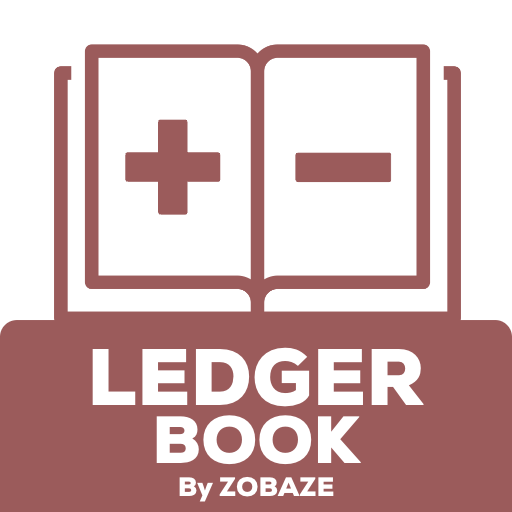Pocket Ledger
Spiele auf dem PC mit BlueStacks - der Android-Gaming-Plattform, der über 500 Millionen Spieler vertrauen.
Seite geändert am: 28. September 2019
Play Pocket Ledger on PC
New Feature in 2.1.9:
Ne report to share entry with receipt as pdf, new report for party by category
New Feature in 2.1.8:
We added running balance in the entry screen. Also receipts images will be stored in Gallery now.Pinch and Zoom is added in the receipt image. Better customer support is added. Settings screen is categorized in different sections.
New Feature in 2.1.5:
You can create party from your contacts list now. This will need Read contact permission.It will be very easy for you to create party now. Also Whats App support added for any issues.
Spiele Pocket Ledger auf dem PC. Der Einstieg ist einfach.
-
Lade BlueStacks herunter und installiere es auf deinem PC
-
Schließe die Google-Anmeldung ab, um auf den Play Store zuzugreifen, oder mache es später
-
Suche in der Suchleiste oben rechts nach Pocket Ledger
-
Klicke hier, um Pocket Ledger aus den Suchergebnissen zu installieren
-
Schließe die Google-Anmeldung ab (wenn du Schritt 2 übersprungen hast), um Pocket Ledger zu installieren.
-
Klicke auf dem Startbildschirm auf das Pocket Ledger Symbol, um mit dem Spielen zu beginnen