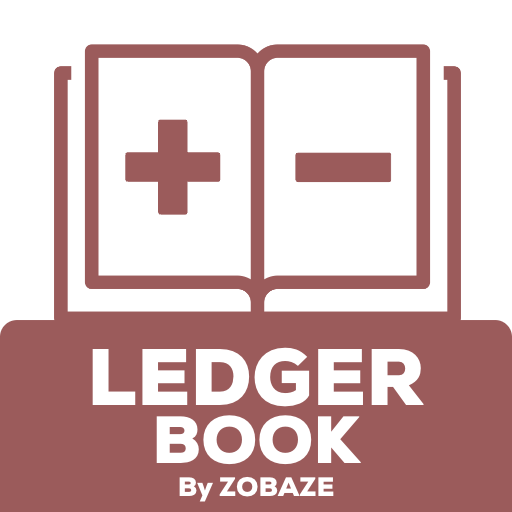Pocket Ledger
Mainkan di PC dengan BlueStacks – platform Game-Game Android, dipercaya oleh lebih dari 500 juta gamer.
Halaman Dimodifikasi Aktif: 28 September 2019
Play Pocket Ledger on PC
New Feature in 2.1.9:
Ne report to share entry with receipt as pdf, new report for party by category
New Feature in 2.1.8:
We added running balance in the entry screen. Also receipts images will be stored in Gallery now.Pinch and Zoom is added in the receipt image. Better customer support is added. Settings screen is categorized in different sections.
New Feature in 2.1.5:
You can create party from your contacts list now. This will need Read contact permission.It will be very easy for you to create party now. Also Whats App support added for any issues.
Mainkan Pocket Ledger di PC Mudah saja memulainya.
-
Unduh dan pasang BlueStacks di PC kamu
-
Selesaikan proses masuk Google untuk mengakses Playstore atau lakukan nanti
-
Cari Pocket Ledger di bilah pencarian di pojok kanan atas
-
Klik untuk menginstal Pocket Ledger dari hasil pencarian
-
Selesaikan proses masuk Google (jika kamu melewati langkah 2) untuk menginstal Pocket Ledger
-
Klik ikon Pocket Ledger di layar home untuk membuka gamenya