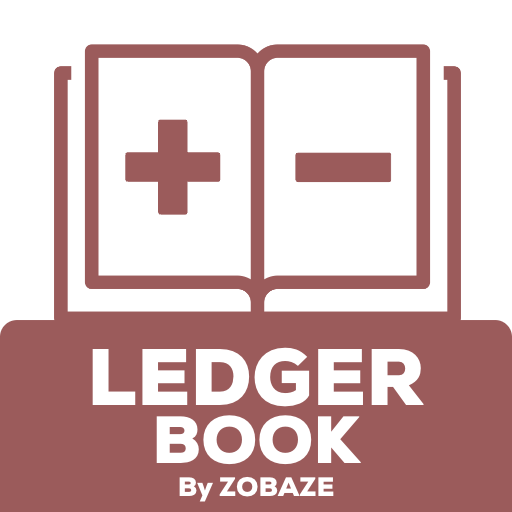Pocket Ledger
Jogue no PC com BlueStacks - A Plataforma de Jogos Android, confiada por mais de 500 milhões de jogadores.
Página modificada em: 28 de setembro de 2019
Play Pocket Ledger on PC
New Feature in 2.1.9:
Ne report to share entry with receipt as pdf, new report for party by category
New Feature in 2.1.8:
We added running balance in the entry screen. Also receipts images will be stored in Gallery now.Pinch and Zoom is added in the receipt image. Better customer support is added. Settings screen is categorized in different sections.
New Feature in 2.1.5:
You can create party from your contacts list now. This will need Read contact permission.It will be very easy for you to create party now. Also Whats App support added for any issues.
Jogue Pocket Ledger no PC. É fácil começar.
-
Baixe e instale o BlueStacks no seu PC
-
Conclua o login do Google para acessar a Play Store ou faça isso mais tarde
-
Procure por Pocket Ledger na barra de pesquisa no canto superior direito
-
Clique para instalar Pocket Ledger a partir dos resultados da pesquisa
-
Conclua o login do Google (caso você pulou a etapa 2) para instalar o Pocket Ledger
-
Clique no ícone do Pocket Ledger na tela inicial para começar a jogar