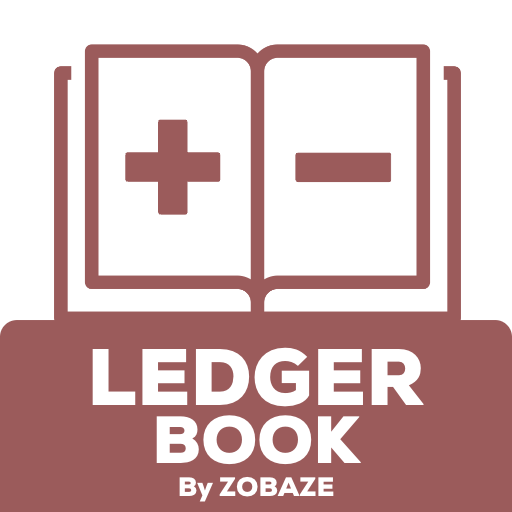Pocket Ledger
500M + oyuncunun güvendiği Android Oyun Platformu, BlueStacks ile PC'de oynayın.
Sayfa Değiştirilme tarihi: 28 Eylül 2019
Play Pocket Ledger on PC
New Feature in 2.1.9:
Ne report to share entry with receipt as pdf, new report for party by category
New Feature in 2.1.8:
We added running balance in the entry screen. Also receipts images will be stored in Gallery now.Pinch and Zoom is added in the receipt image. Better customer support is added. Settings screen is categorized in different sections.
New Feature in 2.1.5:
You can create party from your contacts list now. This will need Read contact permission.It will be very easy for you to create party now. Also Whats App support added for any issues.
Pocket Ledger oyununu PC'de oyna. Başlamak çok kolay.
-
BlueStacks'i PC'nize İndirin ve Yükleyin
-
Play Store'a erişmek için Google girişi yapın ya da daha sonraya bırakın.
-
Sağ üst köşeye Pocket Ledger yazarak arayın.
-
Pocket Ledger uygulamasını arama sonuçlarından indirmek için tıklayın.
-
(iEğer Adım 2'yi atladıysanız) Pocket Ledger uygulamasını yüklemek için Google'a giriş yapın.
-
Oynatmaya başlatmak için ekrandaki Pocket Ledger ikonuna tıklayın.