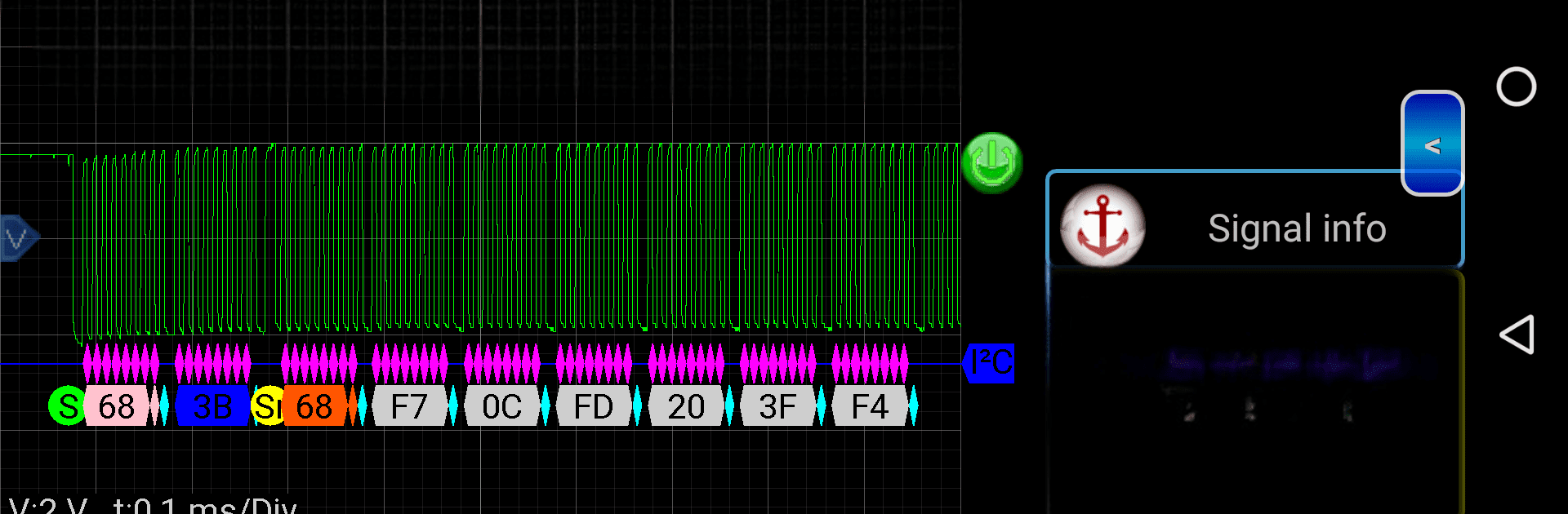
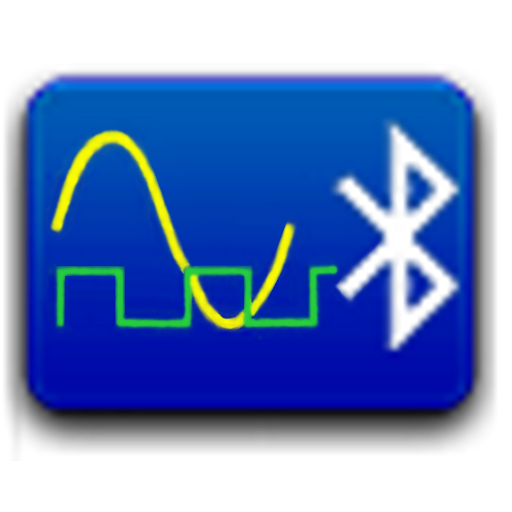
AR-Oscilloscope
Spiele auf dem PC mit BlueStacks - der Android-Gaming-Plattform, der über 500 Millionen Spieler vertrauen.
Seite geändert am: 06.10.2019
Run AR-Oscilloscope on PC or Mac
Get freedom from your phone’s obvious limitations. Use AR-Oscilloscope, made by Alex K, a Tools app on your PC or Mac with BlueStacks, and level up your experience.
About the App
AR-Oscilloscope by Alex K brings the power of a professional oscilloscope straight to your Android device, making electric measurements portable and wire-free. Connecting via Bluetooth, this app lets you visualize electric potentials over time, offering insights beyond traditional methods. Expect a detailed display of live waveforms and the ability to measure voltage, current, time, and more.
App Features
Demo Mode & File Management
– Try before investing with a demo mode.
– Save screen captures or export signals to CSV for detailed analysis.
Waveform Visualization
– Capture audio waveforms from your device’s microphone.
– Display accelerometer waveforms in three dimensions (x, y, z).
Measurement Tools
– Analyze frequency, min/max, and peak-to-peak values easily.
– Includes FFT for comprehensive audio insights.
Protocol Decoders
– Support for SPI, I2C, UART, and others. Decode like a pro.
Math Channels
– Up to 5 math channels with operations and trigonometric functions. Use examples like exp(-T125)sin(2pi1000*T).
Comprehensive Controls
– Start/stop acquisition, tweak time/div or volts/div.
– Flexible trigger options and zoom functionalities for in-depth exploration.
Remember, while AR-Oscilloscope thrives on Android, it smoothly operates on your PC through BlueStacks.
Eager to take your app experience to the next level? Start right away by downloading BlueStacks on your PC or Mac.
Spiele AR-Oscilloscope auf dem PC. Der Einstieg ist einfach.
-
Lade BlueStacks herunter und installiere es auf deinem PC
-
Schließe die Google-Anmeldung ab, um auf den Play Store zuzugreifen, oder mache es später
-
Suche in der Suchleiste oben rechts nach AR-Oscilloscope
-
Klicke hier, um AR-Oscilloscope aus den Suchergebnissen zu installieren
-
Schließe die Google-Anmeldung ab (wenn du Schritt 2 übersprungen hast), um AR-Oscilloscope zu installieren.
-
Klicke auf dem Startbildschirm auf das AR-Oscilloscope Symbol, um mit dem Spielen zu beginnen

