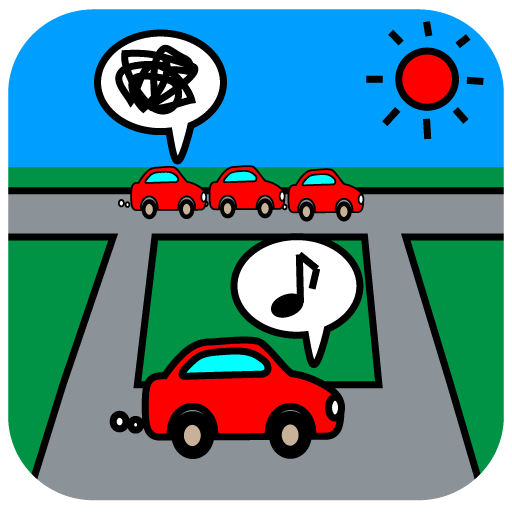このページには広告が含まれます

MAMORIO
ツール | mamorio
BlueStacksを使ってPCでプレイ - 5憶以上のユーザーが愛用している高機能Androidゲーミングプラットフォーム
Play MAMORIO on PC
With MAMORIO, the world's smallest property lost prevention tag, you can immediately confirm if your belongings are still close to you.
Get notified when belongings got away from your side. Even if you lost it, you can search it by using the cloud tracking function.
You can also receive an email notification when your smartphone is handed over to the lost and found center.
* Forget about forgetting: Preventing any losses by watching your important stuff through your smart phone.
When the belongings fitted with a MAMORIO go away from your hand, a notification is sent to the smartphone to inform the loss.
Also, if you have lost your belongings fitted with a MAMORIO, it can be confirmed on the map lost location (the place found at the last time) from the smartphone.
* Handed over, notification: Get notified when the smartphone which has installed the MAMORIO App is handed over to the corresponding lost and found center. "Automatic notification service for forgotten smartphone"
Not only lost MAMORIO will send a notification. If you have lost your smartphone, you can receive an email when your smartphone, which has installed the MAMORIO App, is handed over to the lost and found center(*1). Also you can confirm your smartphone's latest location on our web page.
(*1 Lost and found centers and stations of major japanese railways in Japan. You can check the list of the corresponding lost and found centers in the App.)
* Search by everyone: 'Cloud Tracking' to find the lost properties using people's smart phones
Cloud tracking ( "Search by everyone" function) is MAMORIO's own function to look for the lost article in cooperation with other users of MAMORIO. (Patented. Patent No. 5894309)
When the lost MAMORIO pass each other with other users, and then notifies the point.
(* Using this feature, the location of the lost article will never be known to someone else.)
【specification】
corresponds to Bluetooth4.0 / android4.3 or later
Bluetooth Low Energy
【Caution】
Continued use of GPS running in the background can dramatically decrease battery life.
Get notified when belongings got away from your side. Even if you lost it, you can search it by using the cloud tracking function.
You can also receive an email notification when your smartphone is handed over to the lost and found center.
* Forget about forgetting: Preventing any losses by watching your important stuff through your smart phone.
When the belongings fitted with a MAMORIO go away from your hand, a notification is sent to the smartphone to inform the loss.
Also, if you have lost your belongings fitted with a MAMORIO, it can be confirmed on the map lost location (the place found at the last time) from the smartphone.
* Handed over, notification: Get notified when the smartphone which has installed the MAMORIO App is handed over to the corresponding lost and found center. "Automatic notification service for forgotten smartphone"
Not only lost MAMORIO will send a notification. If you have lost your smartphone, you can receive an email when your smartphone, which has installed the MAMORIO App, is handed over to the lost and found center(*1). Also you can confirm your smartphone's latest location on our web page.
(*1 Lost and found centers and stations of major japanese railways in Japan. You can check the list of the corresponding lost and found centers in the App.)
* Search by everyone: 'Cloud Tracking' to find the lost properties using people's smart phones
Cloud tracking ( "Search by everyone" function) is MAMORIO's own function to look for the lost article in cooperation with other users of MAMORIO. (Patented. Patent No. 5894309)
When the lost MAMORIO pass each other with other users, and then notifies the point.
(* Using this feature, the location of the lost article will never be known to someone else.)
【specification】
corresponds to Bluetooth4.0 / android4.3 or later
Bluetooth Low Energy
【Caution】
Continued use of GPS running in the background can dramatically decrease battery life.
MAMORIOをPCでプレイ
-
BlueStacksをダウンロードしてPCにインストールします。
-
GoogleにサインインしてGoogle Play ストアにアクセスします。(こちらの操作は後で行っても問題ありません)
-
右上の検索バーにMAMORIOを入力して検索します。
-
クリックして検索結果からMAMORIOをインストールします。
-
Googleサインインを完了してMAMORIOをインストールします。※手順2を飛ばしていた場合
-
ホーム画面にてMAMORIOのアイコンをクリックしてアプリを起動します。