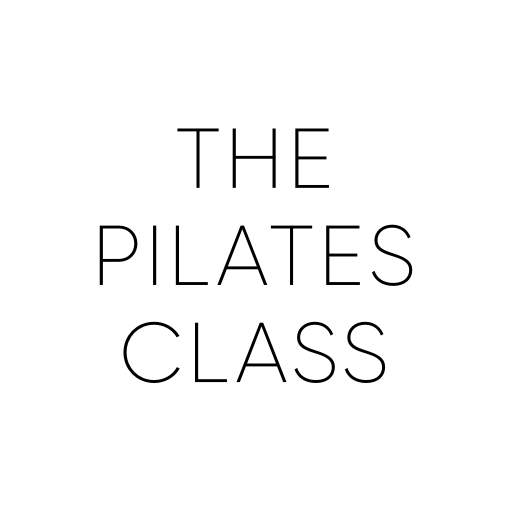Pilates Project
Jogue no PC com BlueStacks - A Plataforma de Jogos Android, confiada por mais de 500 milhões de jogadores.
Página modificada em: 6 de jul. de 2022
Play Pilates Project on PC
Whether you are a complete beginner or you want to step up your routine, get the full studio experience at home with hundreds of beautifully choreographed transitions utilising Reformer, Mat Pilates, Barre & Tone.
We suggest daily classes that fully align with your fitness goals. Stick with your favourites, or find something new to try every day. Sort classes by style, difficulty and time to suit your mood and schedule. We'll keep this fresh with new routines added weekly.
No WiFi? Download classes offline and take your practice on the go.
Choose a monthly or annual membership, after your 7 DAY TRIAL, to get full access.
To access all features and content you can subscribe to Pilates Project on a monthly or yearly basis with an auto-renewing subscription right inside the app.* Pricing can vary by region and will be confirmed before purchase in the app. In app subscriptions will automatically renew at the end of their cycle.
* All payments will be paid through your Google Account and may be managed under Account Settings after the initial payment. Subscription payments will automatically renew unless deactivated at least 24-hours before the end of the current cycle. Your account will be charged for renewal at least 24-hours prior to the end of the current cycle. Any unused portion of your free trial will be forfeited upon payment. Cancellations are incurred by disabling auto-renewal.
Terms of Service: https://studio.pilatesproject.com/tos
Privacy Policy: https://studio.pilatesproject.com/privacy
Some content may not be available in widescreen format and may display with letter boxing on widescreen TVs
Jogue Pilates Project no PC. É fácil começar.
-
Baixe e instale o BlueStacks no seu PC
-
Conclua o login do Google para acessar a Play Store ou faça isso mais tarde
-
Procure por Pilates Project na barra de pesquisa no canto superior direito
-
Clique para instalar Pilates Project a partir dos resultados da pesquisa
-
Conclua o login do Google (caso você pulou a etapa 2) para instalar o Pilates Project
-
Clique no ícone do Pilates Project na tela inicial para começar a jogar