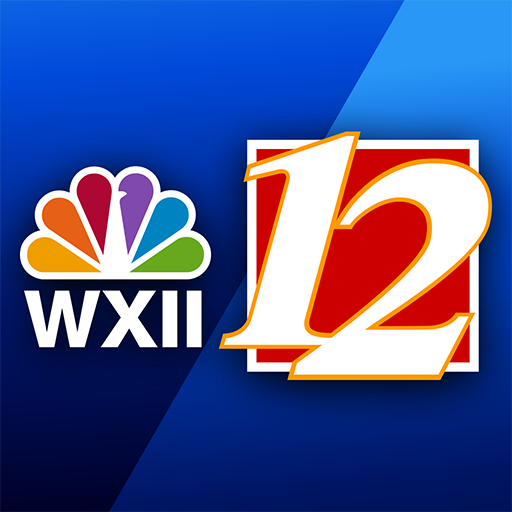Africa Weather
Play on PC with BlueStacks – the Android Gaming Platform, trusted by 500M+ gamers.
Page Modified on: Aug 13, 2021
Play Africa Weather on PC
Check the weather forecast in your region and around the world in a blink of an eye.
Rely on weather forecasts accurate, and adjust your program according to the weather.
Features :
Forecast as of geo-localized (automatic detection of your region),
- The weather of the african city of your choice (add town unlimited),
- All major european cities are supported with the search tool.
- Research of the world's cities: Barcelona, Beijing, Moscow, Seoul, Jakarta, Mexico city, Lima, Tehran, Bogota, Rome, London, Brussels, Delhi, Tokyo, New York...
- The forecast of rain in the hour,
- Weather reports 7 days,
- Current temperature and "feels like"
- Data of temperature,humidity, probability of precipitation, wind speed...
- Display the temperature in Celsius or Fahrenheit...
- Source of data Darksky.net
The weather of the following African countries and more:
Nigeria, Ethiopia, Democratic Republic of Congo, Tanzania, South Africa, Kenya, Uganda, Algeria, Sudan, Morocco, Angola, Mozambique, Ghana, Madagascar, Ivory Coast, Cameroon, Niger, Burkina Faso, Malawi, Mali , Zambia, Zimbabwe, Senegal, Chad, Somalia, Guinea, South Sudan, Rwanda, Tunisia, Benin, Burundi, Togo, Sierra Leone, Libya, Congo, Liberia, Central African Republic, Eritrea, Mauritania, Namibia, Botswana, Lesotho, Gambia , Gabon, Guinea-Bissau, Swaziland, Equatorial Guinea, Mauritius, Djibouti, Comoros, Cape Verde, Sao Tome and Principe, Seychelles ...
Play Africa Weather on PC. It’s easy to get started.
-
Download and install BlueStacks on your PC
-
Complete Google sign-in to access the Play Store, or do it later
-
Look for Africa Weather in the search bar at the top right corner
-
Click to install Africa Weather from the search results
-
Complete Google sign-in (if you skipped step 2) to install Africa Weather
-
Click the Africa Weather icon on the home screen to start playing