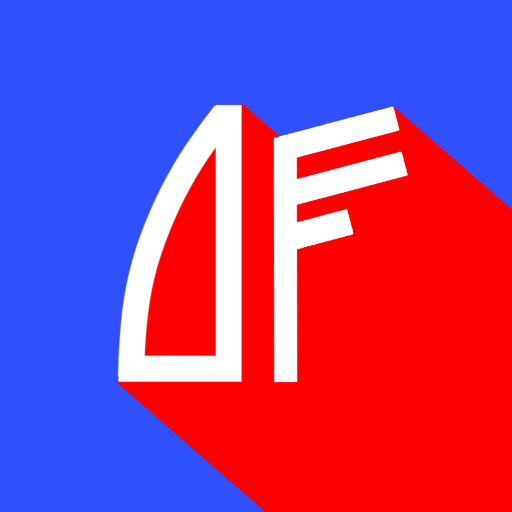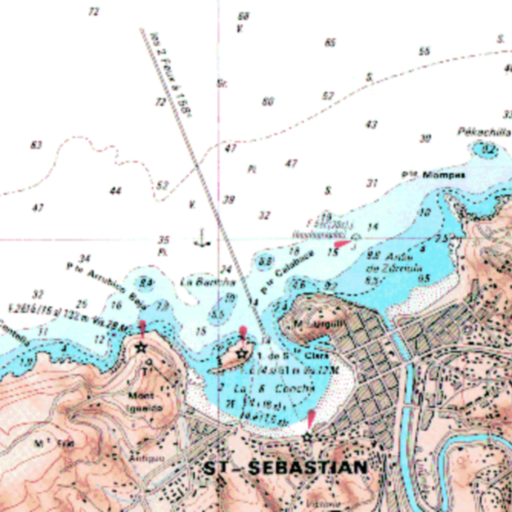Clima Ásia
Jogue no PC com BlueStacks - A Plataforma de Jogos Android, confiada por mais de 500 milhões de jogadores.
Página modificada em: 29 de junho de 2020
Play Asia Weather on PC
Check the weather forecast in your region and around the world in a blink of an eye.
Rely on weather forecasts accurate, and adjust your program according to the weather.
Features :
Forecast as of geo-localized (automatic detection of your region),
- The weather of the city in asia of your choice (add town unlimited),
- All major european cities are supported with the search tool.
- Research of the world's cities: Barcelona, Beijing, Moscow, Seoul, Jakarta, Mexico city, Lima, Tehran, Bogota, Rome, London, Brussels, Delhi, Tokyo, New York...
- The forecast of rain in the hour,
- Weather reports 7 days,
- Current temperature and "feels like"
- Data of temperature,humidity, probability of precipitation, wind speed...
- Display the temperature in Celsius or Fahrenheit...
- Source of data Darksky.net
The weather of asian countries following and more :
Afghanistan, Saudi Arabia, Armenia, Azerbaijan, Bahrain, Bangladesh, Bhutan, Burma, Brunei, Cambodia, China, North Korea, South Korea, united arab Emirates, Georgia, India, Indonesia, Iran, Iraq, Israel, Japan, Jordan, Kazakhstan, Kuwait, Kyrgyzstan, Laos, Lebanon, Malaysia, Maldives, Mongolia, Nepal, Oman, Palestine, Pakistan, Philippines, Qatar, Singapore, Sri Lanka, Syria, Tajikistan, Thailand, Timor-leste, Turkey, Turkmenistan, Viet Nam, Yemen...
Jogue Clima Ásia no PC. É fácil começar.
-
Baixe e instale o BlueStacks no seu PC
-
Conclua o login do Google para acessar a Play Store ou faça isso mais tarde
-
Procure por Clima Ásia na barra de pesquisa no canto superior direito
-
Clique para instalar Clima Ásia a partir dos resultados da pesquisa
-
Conclua o login do Google (caso você pulou a etapa 2) para instalar o Clima Ásia
-
Clique no ícone do Clima Ásia na tela inicial para começar a jogar