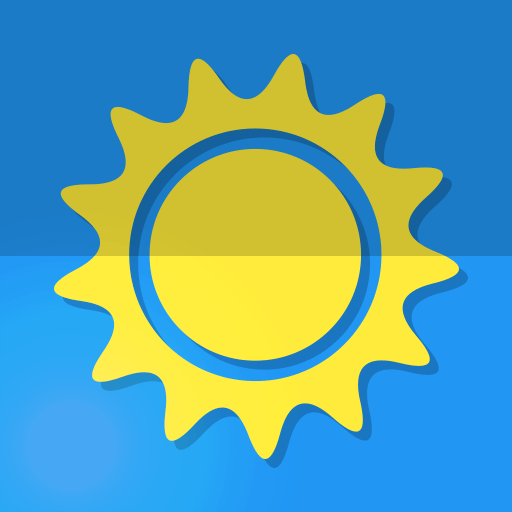このページには広告が含まれます

World Weather
None | MeteoSauzana
BlueStacksを使ってPCでプレイ - 5憶以上のユーザーが愛用している高機能Androidゲーミングプラットフォーム
Play World Weather on PC
World weather is a mobile app weather free, with an ergonomic design and modern in order to ensure a better user experience and high readability of the weather information.
Check the weather forecast in your region and around the world in a blink of an eye.
Rely on weather forecasts accurate, and adjust your program according to the weather.
Features :
Forecast as of geo-localized (automatic detection of your region),
- The weather of the World city of your choice (add town unlimited),
- All major european cities are supported with the search tool.
- Research of the world's cities: Barcelona, Beijing, Moscow, Seoul, Jakarta, Mexico city, Lima, Tehran, Bogota, Rome, London, Brussels, Delhi, Tokyo, New York...
- The forecast of rain in the hour,
- Weather reports 7 days,
- Current temperature and "feels like"
- Data of temperature,humidity, probability of precipitation, wind speed...
- Display the temperature in Celsius or Fahrenheit...
- Source of data Darksky.net
The weather of theses countries and more :
China, India, Indonesia, Pakistan, Brazil, Nigeria, Bangladesh, Russia, Japan, Mexico, Philippines, Ethiopia, Vietnam, Egypt, Democratic Republic of Congo, Iran, Germany, Turkey, France, United Kingdom Thailand, Italy, Tanzania, South Africa, Burma, South Korea, Colombia, Kenya, Spain, Argentina, Ukraine, Algeria, Sudan, Poland, Uganda, Iraq, Canada, Morocco, Afghanistan, Peru, Uzbekistan, Malaysia, Venezuela, Saudi Arabia, Nepal, Mozambique, Ghana, Yemen, Angola, North Korea, Australia, Cameroon, Taiwan, Ivory Coast, Madagascar, Sri Lanka, Niger, Romania, Syria, Mali, Chile, Kazakhstan, Burkina Faso, Netherlands Low, Malawi, Cambodia, Ecuador, Guatemala, Zambia, Zimbabwe, Senegal, Rwanda, Somalia, South Sudan, Cuba, Guinea, Tunisia, Chad, Belgium, Haiti, Bolivia, Greece, Czech Republic, Portugal, Benin, Sweden, Republic Dominican, Hungary, Azerbaijan, Belarus, Burundi, United Arab Emirates, Austria, Hon duras, Switzerland, Tajikistan, Israel, Togo, Bulgaria, Serbia, Laos, Jordan, Paraguay, Papua New Guinea, Eritrea, Libya, Nicaragua, El Salvador, Kyrgyzstan, Lebanon, Sierra Leone, Denmark, Finland, Slovakia, Singapore, Central African Republic, Norway, Turkmenistan, Costa Rica, Ireland, Republic of the Congo, New Zealand, Palestine, Georgia, Croatia, Liberia, Bosnia and Herzegovina, Oman, Panama, Moldova, Mauritania, Uruguay, Albania, Armenia, Mongolia, Lithuania, Kuwait , Jamaica, Qatar, Namibia, Botswana, Slovenia, North Macedonia, Latvia, Lesotho, Gambia, East Timor, Kosovo, Guinea-Bissau, Gabon, Swaziland, Mauritius, Estonia, Bahrain, Trinidad and Tobago, Equatorial Guinea, Cyprus , Djibouti, Fiji, Bhutan, Comoros, Guyana, Montenegro, Solomon Islands, Luxembourg, Western Sahara, Suriname, Cape Verde, Malta, Brunei, Maldives, Bahamas, Belize, Iceland, North Cyprus, Barbados, Vanuatu, Abkhazia, São Tome and Principe, Samoa, Saint Lucia, Kirib ati, St. Vincent and the Grenadines, Antigua and Barbuda, Grenada, Tonga, Micronesia, Seychelles, Andorra, Dominica, South Ossetia, Marshall Islands, St. Kitts and Nevis, Monaco, Liechtenstein, St. Marin, Palau, Cook Islands, Nauru, Tuvalu, Niue, Vatican City ...
Check the weather forecast in your region and around the world in a blink of an eye.
Rely on weather forecasts accurate, and adjust your program according to the weather.
Features :
Forecast as of geo-localized (automatic detection of your region),
- The weather of the World city of your choice (add town unlimited),
- All major european cities are supported with the search tool.
- Research of the world's cities: Barcelona, Beijing, Moscow, Seoul, Jakarta, Mexico city, Lima, Tehran, Bogota, Rome, London, Brussels, Delhi, Tokyo, New York...
- The forecast of rain in the hour,
- Weather reports 7 days,
- Current temperature and "feels like"
- Data of temperature,humidity, probability of precipitation, wind speed...
- Display the temperature in Celsius or Fahrenheit...
- Source of data Darksky.net
The weather of theses countries and more :
China, India, Indonesia, Pakistan, Brazil, Nigeria, Bangladesh, Russia, Japan, Mexico, Philippines, Ethiopia, Vietnam, Egypt, Democratic Republic of Congo, Iran, Germany, Turkey, France, United Kingdom Thailand, Italy, Tanzania, South Africa, Burma, South Korea, Colombia, Kenya, Spain, Argentina, Ukraine, Algeria, Sudan, Poland, Uganda, Iraq, Canada, Morocco, Afghanistan, Peru, Uzbekistan, Malaysia, Venezuela, Saudi Arabia, Nepal, Mozambique, Ghana, Yemen, Angola, North Korea, Australia, Cameroon, Taiwan, Ivory Coast, Madagascar, Sri Lanka, Niger, Romania, Syria, Mali, Chile, Kazakhstan, Burkina Faso, Netherlands Low, Malawi, Cambodia, Ecuador, Guatemala, Zambia, Zimbabwe, Senegal, Rwanda, Somalia, South Sudan, Cuba, Guinea, Tunisia, Chad, Belgium, Haiti, Bolivia, Greece, Czech Republic, Portugal, Benin, Sweden, Republic Dominican, Hungary, Azerbaijan, Belarus, Burundi, United Arab Emirates, Austria, Hon duras, Switzerland, Tajikistan, Israel, Togo, Bulgaria, Serbia, Laos, Jordan, Paraguay, Papua New Guinea, Eritrea, Libya, Nicaragua, El Salvador, Kyrgyzstan, Lebanon, Sierra Leone, Denmark, Finland, Slovakia, Singapore, Central African Republic, Norway, Turkmenistan, Costa Rica, Ireland, Republic of the Congo, New Zealand, Palestine, Georgia, Croatia, Liberia, Bosnia and Herzegovina, Oman, Panama, Moldova, Mauritania, Uruguay, Albania, Armenia, Mongolia, Lithuania, Kuwait , Jamaica, Qatar, Namibia, Botswana, Slovenia, North Macedonia, Latvia, Lesotho, Gambia, East Timor, Kosovo, Guinea-Bissau, Gabon, Swaziland, Mauritius, Estonia, Bahrain, Trinidad and Tobago, Equatorial Guinea, Cyprus , Djibouti, Fiji, Bhutan, Comoros, Guyana, Montenegro, Solomon Islands, Luxembourg, Western Sahara, Suriname, Cape Verde, Malta, Brunei, Maldives, Bahamas, Belize, Iceland, North Cyprus, Barbados, Vanuatu, Abkhazia, São Tome and Principe, Samoa, Saint Lucia, Kirib ati, St. Vincent and the Grenadines, Antigua and Barbuda, Grenada, Tonga, Micronesia, Seychelles, Andorra, Dominica, South Ossetia, Marshall Islands, St. Kitts and Nevis, Monaco, Liechtenstein, St. Marin, Palau, Cook Islands, Nauru, Tuvalu, Niue, Vatican City ...
World WeatherをPCでプレイ
-
BlueStacksをダウンロードしてPCにインストールします。
-
GoogleにサインインしてGoogle Play ストアにアクセスします。(こちらの操作は後で行っても問題ありません)
-
右上の検索バーにWorld Weatherを入力して検索します。
-
クリックして検索結果からWorld Weatherをインストールします。
-
Googleサインインを完了してWorld Weatherをインストールします。※手順2を飛ばしていた場合
-
ホーム画面にてWorld Weatherのアイコンをクリックしてアプリを起動します。