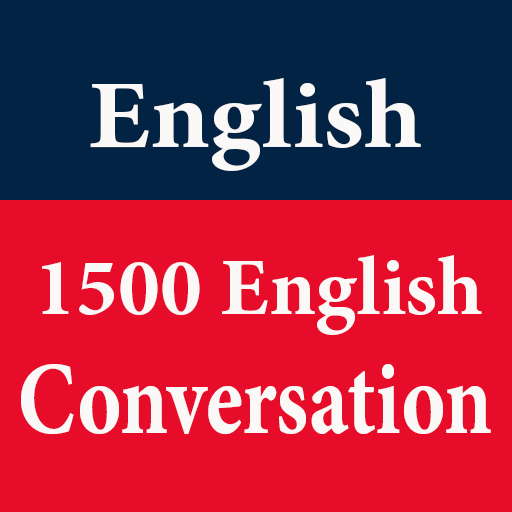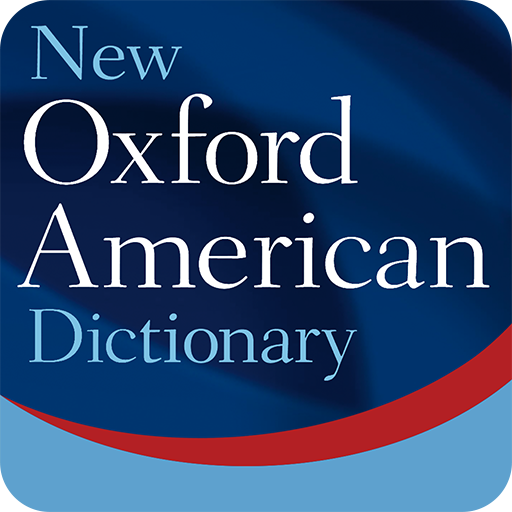Oxford English Listening
Graj na PC z BlueStacks – Platforma gamingowa Android, która uzyskała zaufanie ponad 500 milionów graczy!
Strona zmodyfikowana w dniu: 13 grudnia 2019
Play Oxford English Listening on PC
The English Listening App by is the best listening app to help you improve your English listening.
Our lessons were created by ESL instructors were recorded by professional voice talents using high quality studio equipment.
They speak very clearly and slowly so you improve your English listening.
Looking for the meanings of words, phrases, and expressions?
We provide hundreds of thousands of definitions, synonyms, antonyms, and pronunciations for English and other languages, derived from our language research and expert analysis. We also offer a unique set of examples of real usage, as well as guides to:
* Writing help: This section gives guidelines on writing in everyday situations, from applying for a job to composing letters of complaint or making an insurance claim.
* Grammar: Straightforward advice on some of the trickier points of English grammar.
* Spelling: This section contains lots of quick-reference spelling tips and other useful guidelines.
* Usage: This section gives you lots of practical advice, helping you to avoid making some of the most common mistakes of usage.
Zagraj w Oxford English Listening na PC. To takie proste.
-
Pobierz i zainstaluj BlueStacks na PC
-
Zakończ pomyślnie ustawienie Google, aby otrzymać dostęp do sklepu Play, albo zrób to później.
-
Wyszukaj Oxford English Listening w pasku wyszukiwania w prawym górnym rogu.
-
Kliknij, aby zainstalować Oxford English Listening z wyników wyszukiwania
-
Ukończ pomyślnie rejestrację Google (jeśli krok 2 został pominięty) aby zainstalować Oxford English Listening
-
Klinij w ikonę Oxford English Listening na ekranie startowym, aby zacząć grę