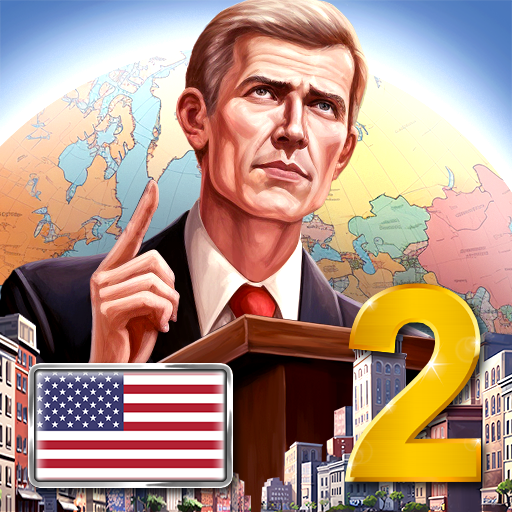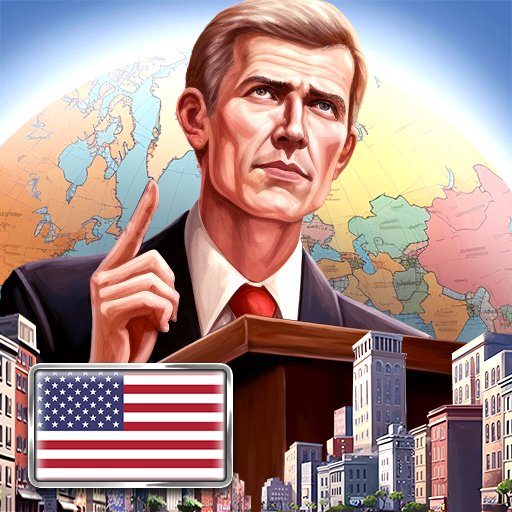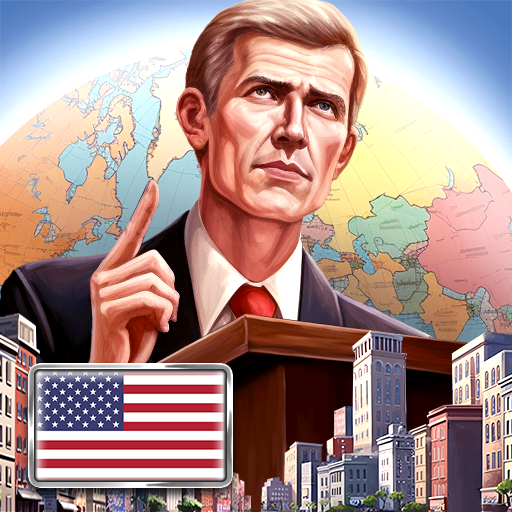Präsident Simulator Lite
Spiele auf dem PC mit BlueStacks - der Android-Gaming-Plattform, der über 500 Millionen Spieler vertrauen.
Seite geändert am: Jan 10, 2025
Play President Simulator Lite on PC
Are you sure? Prove it! The "President Simulator Lite" game lets you rule one of the 163 modern countries. Politics, the media, espionage, natural disasters, wars, taxes, crime fighting… Show your strength, wisdom and perseverance. Build a build a superpower that dictates its rules, otherwise the world will smash your country.
Managing a country isn't easy. Yet you'll succeed! See for yourself.
• Over 50 unique plants and factories, more than 20 ministries and departments
• Change ideology, state religion, join international organizations
• Influence the country and the world using researches, espionage, politics, diplomacy, and religion
• Suppress rebels, stop strikes, epidemics, prevent disasters, protect the country from invasions
• Declare wars, conquer other countries, control conquered lands or grant them independence
• Build embassies, conclude commercial and defence agreements, take out loans from the IMF to develop your country
• Monitor the news about what's happening in the country and in other lands
• Improve the President rating
• Enjoy the game at any time: running this app does not require the Internet
Spiele Präsident Simulator Lite auf dem PC. Der Einstieg ist einfach.
-
Lade BlueStacks herunter und installiere es auf deinem PC
-
Schließe die Google-Anmeldung ab, um auf den Play Store zuzugreifen, oder mache es später
-
Suche in der Suchleiste oben rechts nach Präsident Simulator Lite
-
Klicke hier, um Präsident Simulator Lite aus den Suchergebnissen zu installieren
-
Schließe die Google-Anmeldung ab (wenn du Schritt 2 übersprungen hast), um Präsident Simulator Lite zu installieren.
-
Klicke auf dem Startbildschirm auf das Präsident Simulator Lite Symbol, um mit dem Spielen zu beginnen